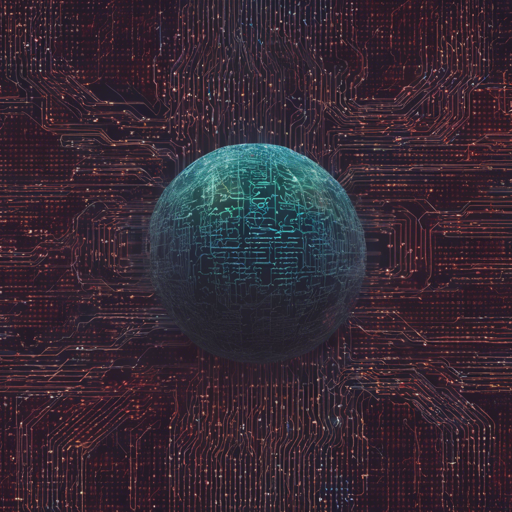Welcome to our guide on implementing the HardNet model in PyTorch, as showcased in the NIPS 2017 paper titled Working Hard to Know Your Neighbors Margins: Local Descriptor Learning Loss. This article will walk you through the necessary steps to compile HardNet, utilize TorchScript for C++ integration, and enhance your model with practical tips.
Getting Started with HardNet
Before diving into code, ensure that you have Python 2.7 installed along with OpenCV and other required libraries. You can find these libraries in the requirements.txt file provided with the code.
Compiling HardNet to TorchScript
To use the HardNet model in C++ code, you need to compile it to TorchScript. This process essentially translates your Python code into a format that C++ can utilize without losing functionality.
- Start by cloning the repository:
git clone https://github.com/DagnyTh/hardnet.gitcd hardnetEnhancing Performance with Augmentations
Recent updates (as of April 06, 2018) have introduced small shift and rotation augmentations that can improve your results by up to 1 mAP point on HPatches. To implement this enhancement, simply turn on the augmentation by setting --augmentation=True in the HardNet.py file.
Using BoW Retrieval Engines
There’s been a popular inquiry regarding the Bag of Words (BoW) retrieval engine used with HardNet. Unfortunately, it’s proprietary, but you can explore some open-source alternatives:
Benchmark Results
A benchmark of HardNet on the HPatches dataset shows promising results. Here’s a glimpse of the mean Average Precision (mAP) scores achieved:
Descriptor BoW BoW + SV BoW + SV + QE HQE + MA
TFeatLib 46.7 55.6 72.2 na
RootSIFT 55.1 63.0 78.4 88.0
L2NetLib+ 59.8 67.7 80.4 na
HardNetLibNIPS+ 59.8 68.6 83.0 88.2
HardNet++ **60.8** **69.6** **84.5** **88.3**
HesAffNet + HardNet++ **68.3** **77.8** **89.0** **89.5**Using Pre-trained Models
For optimal results, you can utilize pre-trained models. Here are some recommendations:
- For practical applications, use HardNet++.
- For comparison with other descriptors trained on the Liberty Brown dataset, consider HardNetLib+.
- For the best descriptor not trained on the HPatches dataset, refer to the model presented by Mitra et al.
Extracting Descriptors with HardNet
An example script is provided to describe patches using HardNet, which expects patches to be in HPatches format.
cd examples
python extract_hardnet_desc_from_hpatches_file.py imgsref.png out.txtYou can also run the script with Caffe:
cd examples/caffe
python extract_hardnetCaffe_desc_from_hpatches_file.py .. imgsref.png hardnet_caffe.txtTroubleshooting Tips
If you encounter issues during implementation, consider the following troubleshooting steps:
- Ensure you have the correct version of Python (2.7) and have installed all libraries listed in
requirements.txt. - Check that your dataset is formatted correctly as specified. Misformatted images can lead to errors.
- If you face compatibility issues with TorchScript, ensure you are using the latest version of PyTorch.
- For more insights, updates, or to collaborate on AI development projects, stay connected with fxis.ai.
At fxis.ai, we believe that such advancements are crucial for the future of AI, as they enable more comprehensive and effective solutions. Our team is continually exploring new methodologies to push the envelope in artificial intelligence, ensuring that our clients benefit from the latest technological innovations.
Conclusion
In this blog, we explored the implementation of the HardNet model using PyTorch, detailing everything from compiling it to TorchScript, enhancing results with augmentations, and utilizing pre-trained models. By following this guide, you should be well on your way to harnessing the power of HardNet for your applications!