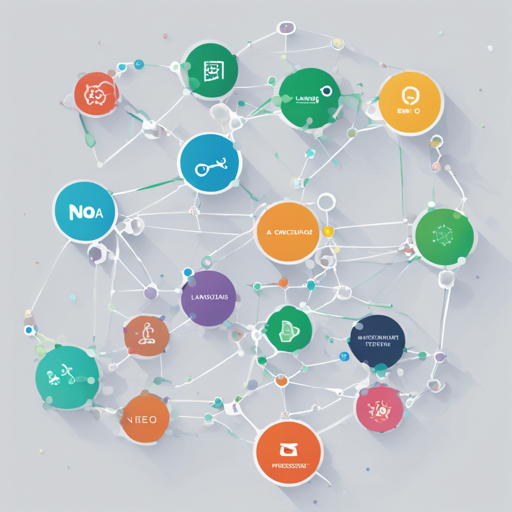In the exciting world of artificial intelligence and data management, combining powerful tools like Langchain and Neo4j can create a seamless experience for querying complex datasets. The recent addition of Cypher search to the official Langchain library expands its capabilities significantly. This blog post will guide you through setting up the Langchain2Neo4j application to integrate Neo4j into your Langchain ecosystem.
What is Langchain2Neo4j?
The Langchain2Neo4j project enables you to leverage Neo4j as a source of information for context-based language models. It originated from the IMDB-LLM project, which integrated graph search using the networkx library. Langchain2Neo4j modifies this concept by utilizing Neo4j for enhanced data querying and management.
Let’s look at a few essential features:
- Generating Cypher statements to query the database
- Full-text search of relevant entities
- Vector similarity search
Setting Up Your Environment
To get started with Langchain2Neo4j, follow these steps:
- Create a
.envfile and fill in the environment variables as shown in the sampleenv.example. - Set up the database by running the command:
If you’re on Windows, you can alternatively run the code in thebash seed_db.shdatadatabase_seed.ipynbnotebook to seed the database. - Run the project using Docker Compose with the command:
bash docker-compose up - Access the application through your web browser at http://localhost:3000.
Understanding the Code: An Analogy
Think of the Langchain2Neo4j setup process like preparing a high-tech kitchen for efficient cooking:
- Creating the
.envfile is akin to organizing your pantry. You gather all the ingredients (environment variables) neatly in one place. - Running the
seed_db.shscript is comparable to prepping your ingredients and putting them in pots (seeding the database). Whether you’re using a script or a notebook, you’re essentially getting your kitchen ready for cooking. - Launching your project with
docker-composeresembles turning on the stove. Now, you can begin cooking delicious dishes (running queries) that will serve up exciting results right at your table (in your application).
Example Queries
With Langchain2Neo4j set up and running, you can now query your Neo4j database using Cypher statements. Here are a few examples:
# Who played in Top Gun?
MATCH (m:Movie)-[r:ACTED_IN]-(a) RETURN actor: a.name, role: r.role AS result
# What is the plot of the Copycat movie?
MATCH (m:Movie title: 'Copycat') RETURN plot: m.plot AS result
# Did Luis Guzmán appear in any other movies?
MATCH (p:Person name:'Luis Guzmán')-[r:ACTED_IN]-(movie) RETURN movie: movie.title, role: r.role AS result
# Do you know of any matrix movies?
MATCH (m:Movie) WHERE toLower(m.title) CONTAINS toLower('matrix') RETURN movie:m.title AS result
Troubleshooting Common Issues
If you encounter issues during the setup or execution, here are some troubleshooting steps:
- Ensure that your environment variables are correctly set in the
.envfile. - Check if Neo4j is correctly running on your local machine, or if you’re using the Neo4j Sandbox, confirm the connection.
- Verify that Docker is installed and functioning well, as it is essential for running docker-compose.
For more insights, updates, or to collaborate on AI development projects, stay connected with fxis.ai.
Conclusion
Integrating Langchain with Neo4j provides a robust framework for managing and querying complex datasets efficiently. By following this guide, you’ll be better equipped to leverage these technologies for your data-driven projects.
At fxis.ai, we believe that such advancements are crucial for the future of AI, as they enable more comprehensive and effective solutions. Our team is continually exploring new methodologies to push the envelope in artificial intelligence, ensuring that our clients benefit from the latest technological innovations.