Welcome to the vast underwater world of robotics! Diving into the realm of aquatic exploration is now easier and more engaging, thanks to UNav-Sim, an open-source underwater robotics simulator tool. By harnessing the extraordinary capabilities of Unreal Engine 5 (UE5) and AirSim, UNav-Sim provides a highly detailed and immersive environment tailored for researchers, developers, and robotics enthusiasts alike who are ready to make a splash in underwater robotics.
Key Features
- Open-source ✅
- High-fidelity rendering using Unreal Engine 5 ✅
- Underwater physics and robot models ✅
- Linux and Windows compatible ✅
- ROS1 and ROS2 support ✅
Example Environments
Take a look at some stunning environments that highlight the capabilities of UNav-Sim:
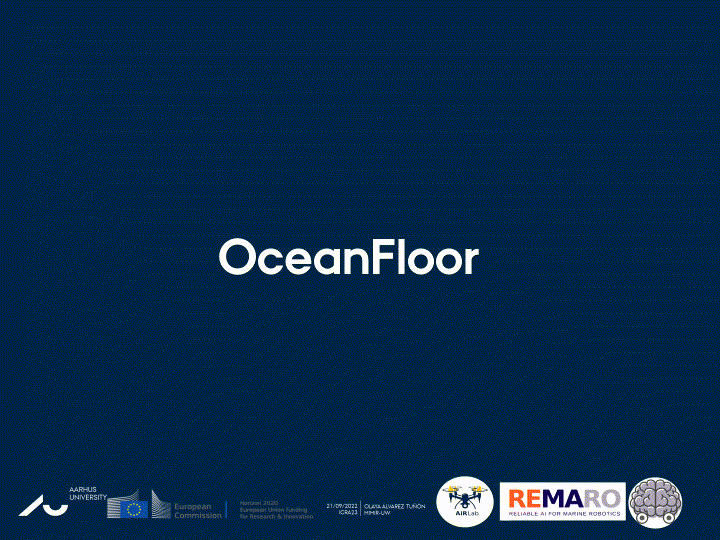
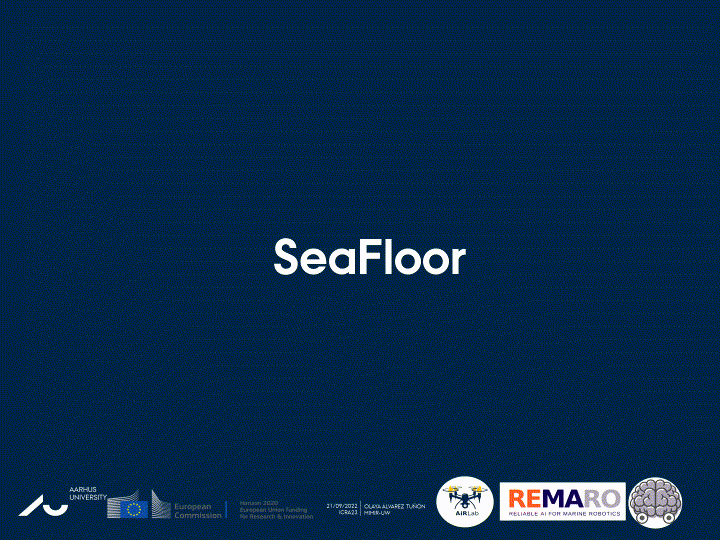
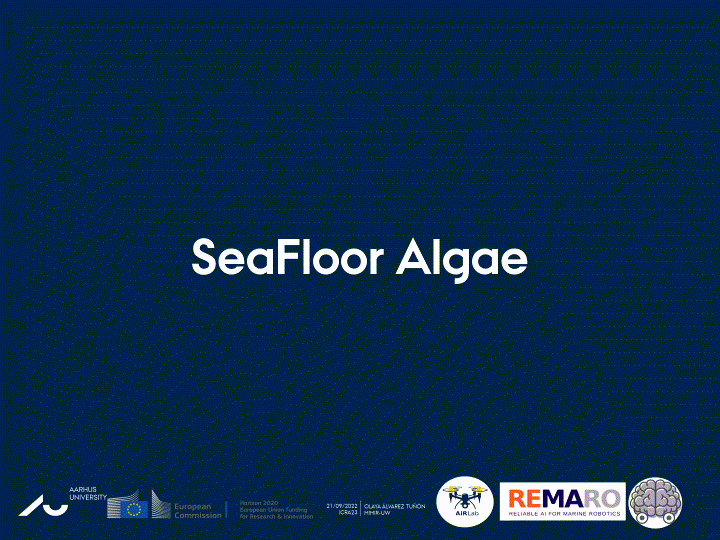
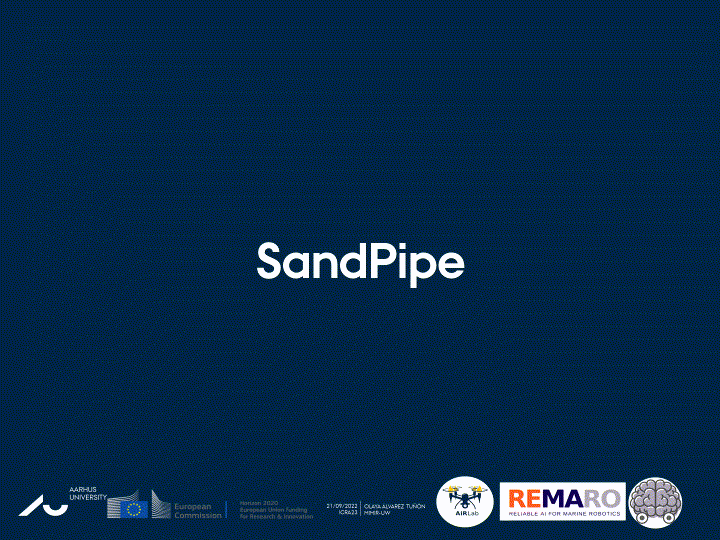
How to Get Started with UNav-Sim
1. Installation Instructions (for Ubuntu OS)
Ready to dive in? Follow these steps to install UNav-Sim:
1.1. Install Unreal Engine 5
UNav-Sim relies on UE5 for realistic renderings. Here’s how to set it up:
- Ensure you’re registered with Epic Games for source code access.
- Clone UE5.1 into your chosen folder and build it:
bash
# navigate to your directory
git clone -b 5.1 git@github.com:EpicGames/UnrealEngine.git
cd UnrealEngine
Setup.sh
GenerateProjectFiles.sh
make
1.2. Install UNav-Sim
Clone the UNav-Sim repository:
bash
git clone git@github.com:open-airlab/UNav-Sim.git
cd UNav-Sim
# Automatically setup and build UNav-Sim
setup.sh
build.sh
# use .build.sh --debug to build in debug mode
1.3. Setting Up the UE5 Environment
bash
cd ~/UNav-Sim/UnrealEnvironments/Blocks
# Generate project files
right-click on Blocks.uproject, select Unreal Engine Generate Project Files
2. Running the Simulation
To launch the simulation, follow these steps:
- Add the settings.json file to
C:\Users\[username]\Documents\AirSim - Open the project in your IDE and run the simulation using Launch BlocksEditor(DebugGame).
3. Understanding the UNav-Sim ROS Navigation Stack
The UNav-Sim ROS navigation stack is the beating heart of underwater vehicle navigation. Think of it as the pilot guiding an underwater drone through the waves. To make it happen, the stack includes:
- Nonlinear Model Predictive Controller (NMPC): This controls the BlueROV2 Heavy model, ensuring smooth and precise navigation.
- Pipe Following Path Planner: This neural network aids in navigating underwater pipelines during inspections and maintenance.
- Visual Simultaneous Localization and Mapping (VSLAM): These algorithms enable the vehicle to find its location while generating a visual map of its environment.
4. Documentation
For in-depth information, refer to the official documentation in this link.
Troubleshooting
If you encounter issues while installing UNav-Sim on Ubuntu 22, make sure to install vulkan-tools instead of vulkan-utils:
bash
sudo apt update
sudo apt install vulkan-tools
For more insights, updates, or to collaborate on AI development projects, stay connected with fxis.ai.
Conclusion
At fxis.ai, we believe that such advancements are crucial for the future of AI, as they enable more comprehensive and effective solutions. Our team is continually exploring new methodologies to push the envelope in artificial intelligence, ensuring that our clients benefit from the latest technological innovations.
