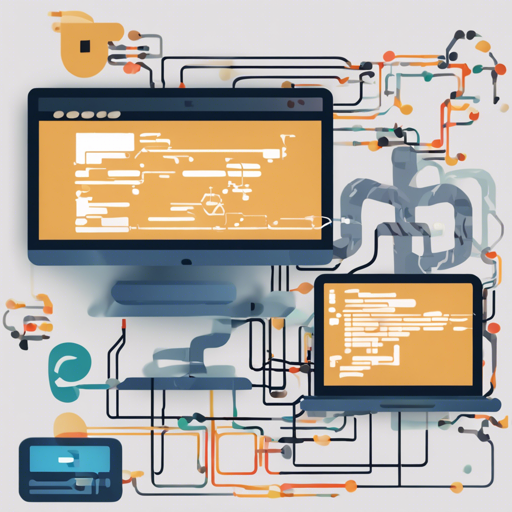Welcome to the world of Jep, where Python and Java join forces! Jep is a powerful tool that embeds CPython in Java using Java Native Interface (JNI). This blog post will guide you through the benefits of using Jep, installation steps, and troubleshooting tips.
Why Use Jep?
Imagine you’re a chef in a kitchen with an array of cooking tools. You know that using a knife for delicate slicing is far more effective than a blunt object. Similarly, an embedded Python interpreter can be far quicker and more efficient than other alternatives in a Java environment. Here are some fantastic benefits of embedding CPython in your Java Virtual Machine (JVM):
- Faster Performance: Using the native Python interpreter can provide significant speed advantages.
- Python’s Rich Environment: With mature support and extensive documentation, you can leverage high-quality Python modules, both Native CPython extensions and Python-based.
- Scripting Flexibility: Python being an interpreted language allows you to script established Java code without recompilation hassle.
- Cross-Platform Deployment: Both Java and Python are cross-platform languages, meaning your project can be deployed across different operating systems effortlessly.
Installation Guide
To get started, installing Jep is as simple as making a perfect cup of coffee. Here’s what you need to do:
- Run the command: pip install jep
- If you prefer, you can download the source and run: pip install directly.
Please ensure that you have Java Development Kit (JDK), Python, and optionally, NumPy installed beforehand for a smooth experience!
Dependencies
Here’s what you need to have to run Jep:
- Python: Version 3.6
- Java: Version 1.8
- NumPy: Version 1.7 (optional)
Notable Features
Jep packs some powerful features to enhance your programming experience. Here are a few:
- An interactive Jep console, similar to Python’s interactive console.
- Support for multiple, simultaneous, mostly sandboxed sub-interpreters or shared interpreters.
- Numpy support for Java’s primitive arrays.
Need Help? Here’s How to Troubleshoot
If you encounter any issues during your Jep journey, there are several resources available:
- Refer to the comprehensive documentation for setup and features.
- Explore the JavaDoc for detailed API references.
- Please first search for existing solutions online, in the issues section, and on the wiki.
- If you’re still stuck, open a GitHub issue and the community will assist you!
- Remember to close the issue once it has been resolved.
For more insights, updates, or to collaborate on AI development projects, stay connected with fxis.ai.
In Conclusion
At fxis.ai, we believe that such advancements are crucial for the future of AI, as they enable more comprehensive and effective solutions. Our team is continually exploring new methodologies to push the envelope in artificial intelligence, ensuring that our clients benefit from the latest technological innovations.