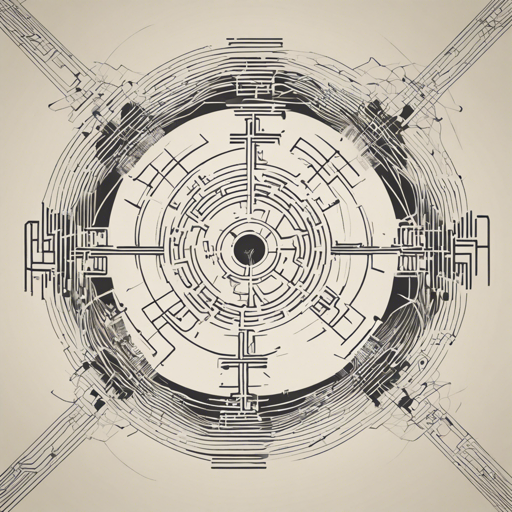Welcome to the world of Khipu, a cutting-edge enterprise blockchain platform built on the robust Ethereum framework. Drawing inspiration from earlier work on Mantis, Khipu is designed for high performance and efficient transaction management. In this article, we’ll guide you on how to install and run Khipu while addressing some common troubleshooting issues you might encounter.
Understanding Khipu’s Core Features
Khipu has made significant progress with several key features that enhance its performance:
- Parallel Transaction Execution: Much like a busy restaurant where multiple chefs work simultaneously to prepare different dishes, Khipu aims to execute transactions in a block in parallel. Currently, about 80% of transactions within a block can be executed this way, enhancing efficiency.
- Kafka-Based Storage Engine: Think of this storage engine as a highly organized pantry that allows quick access to ingredients (data) without unnecessary delays — optimized for both random and sequential reading and writing.
- The Fastest Ethereum Implementation: Khipu strives to be the quickest in the Ethereum space, optimizing processes to ensure faster transaction completions.
Status of Khipu
Khipu is currently in Beta Release 0.4.x, with the following capabilities:
- Peer discovery
- Fast synchronization (syncs a recent state trie snapshot and all blocks)
- Regular synchronization (executes all transactions in every block)
- JSON RPC API
Features Under Development
The following features are in the pipeline:
- [x] Reduce disk usage
- [x] Reduce memory usage
- [ ] CPU mining
- [ ] Execute transactions in parallel during mining
- [ ] Morden testnet and private network
- [ ] Unit tests
Minimum Requirements to Run Khipu
To successfully run Khipu, ensure your system meets the following specifications:
- 16G RAM
- 500G disk space (SSD preferred, although HDD is acceptable)
Installation and Running Khipu
Follow the steps below to install and run Khipu in your environment:
- Download the latest release from here.
- Unzip the downloaded file:
unzip khipu-eth-x.x.x.zip - Navigate to the directory:
cd khipu-eth-x.x.x - Run Khipu:
bin/khipu-eth - Use:
nohup .khipu-eth - Monitor the logs:
tail -f nohup
The Khipu data directory can be found at $HOME/.khipu.eth. To reset your installation while preserving your keystore and nodeId.keys, remove kesque.logs and rocksdb.
Prerequisites for Building Khipu
If you wish to build Khipu from source, you’ll need the following:
- JDK 1.8 (download from java.com)
- sbt (download sbt)
Building the Client
To build the Khipu client from the source, follow these steps:
- Clone the repository:
git clone https://github.com/khipu-io/khipu.git - Navigate to the directory:
cd khipu - Run the build command:
sbt khipu-ethdist - Look for the packaged zip file in
khipu/khipu-eth/target/universal.
Troubleshooting Common Issues
Sometimes during fast sync, you may notice the process appears to be stopped with no blocks being downloaded. This can happen if the current left handshaked peers are unresponsive. If you encounter this issue, try the following:
- Stop Khipu using your terminal.
- Restart Khipu using the command you used earlier.
For more insights, updates, or to collaborate on AI development projects, stay connected with fxis.ai.
Conclusion
At fxis.ai, we believe that such advancements are crucial for the future of AI, as they enable more comprehensive and effective solutions. Our team is continually exploring new methodologies to push the envelope in artificial intelligence, ensuring that our clients benefit from the latest technological innovations.