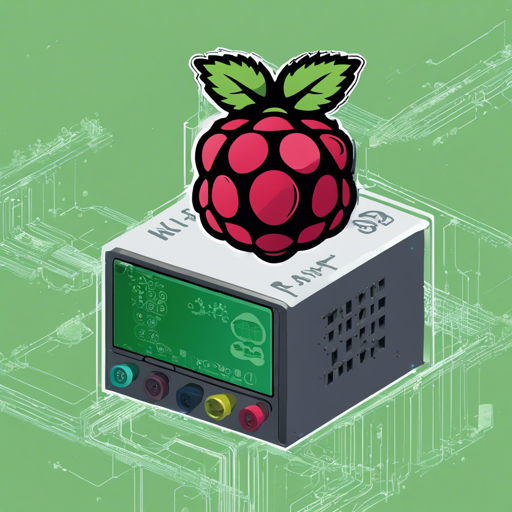Welcome to the realm of Kubernetes on Raspberry Pi! This blog will guide you through the setup of Kubernetes using Raspbian, whether you choose the recommended k3s or decide to dive into the more advanced kubeadm. We’ll explore both options and provide some troubleshooting tips along the way.
Getting Started with Kubernetes
Kubernetes is a powerful orchestration tool that allows you to manage containerized applications across a cluster of machines. Using Raspberry Pi, it becomes a feasible and fun project for hobbyists and developers alike!
Choose Your Installation Method
Before we dive into the tutorial, it’s essential to choose between K3s and kubeadm:
1) Choose K3s (Recommended)
My current recommendation is to use k3s from Rancher Labs. This lightweight Kubernetes distribution is optimized for resource efficiency and ease of use, making it perfect for Raspberry Pi installations. Here are some key benefits:
- Uses fewer resources – only 300MB for a server and 50MB for an agent.
- Highly compatible with ARMHF and ARM64 architectures.
- High Availability (HA) support has been available since k3s version 1.0.
- Maintains compliance with standard Kubernetes features.
You can take advantage of a community-built tool called k3sup (ketchup) to bootstrap k3s clusters over SSH, available on GitHub.
Quick Links to Tutorials:
- Walk-through: Install Kubernetes to your Raspberry Pi in 15 minutes
- Kubernetes Homelab with Raspberry Pi and k3sup
- Will it cluster? k3s on your Raspberry Pi
2) Or Choose Kubeadm (Advanced Users Only)
If you consider yourself an advanced user and wish to install Kubernetes with kubeadm, please note it may involve more complex setup and troubleshooting.
Start the guide for kubeadm in the post: Kubernetes on (Vanilla) Raspbian Lite.
Understanding the Setup Process
To understand the process of setting up Kubernetes on your Raspberry Pi, think of it as assembling a team for a project. Each Raspberry Pi acts as a team member, with different roles to perfect a balance, just like ensuring the right number of players in a soccer team:
- **K3s**: This is your star player, performing efficiently and requiring less support, perfect for quick games.
- **Kubeadm**: This is the experienced player; they bring more complexity to the game strategy and can handle a more significant challenge, but require a proper setup to shine.
Do you want the easiest path to victory? Pick K3s!
Troubleshooting Your Kubernetes Setup
While setting up Kubernetes on Raspbian can be rewarding, it’s not without its challenges. Here are a few troubleshooting ideas:
- Ensure each Raspberry Pi has the correct OS and is updated.
- Double-check your network settings – network errors are common.
- Consult the installation logs for any errors that occur during setup.
For additional help, you can always refer to the community or resources available online. For more insights, updates, or to collaborate on AI development projects, stay connected with fxis.ai.
Conclusion
At fxis.ai, we believe that such advancements are crucial for the future of AI, as they enable more comprehensive and effective solutions. Our team is continually exploring new methodologies to push the envelope in artificial intelligence, ensuring that our clients benefit from the latest technological innovations.
Happy clustering, and may your Kubernetes adventures be fruitful!