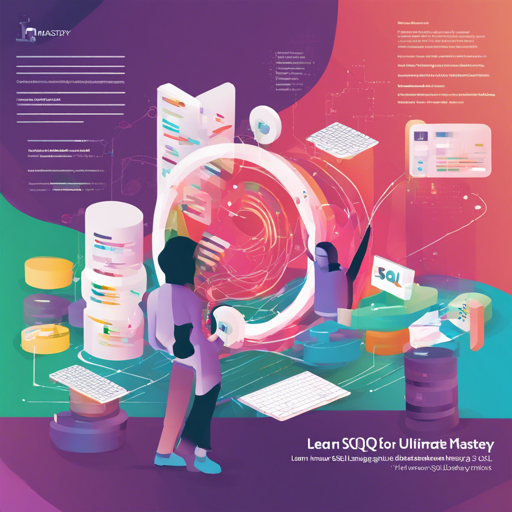If you’re eager to dive into the world of SQL, you’re in the right place! This guide will illuminate your path as you learn the essential SQL skills needed to manage and manipulate databases. We’ll walk through setting up your environment, tackling hands-on exercises, and provide some troubleshooting tips along the way.
1. Getting Started
Before jumping into exercises, it’s important to familiarize yourself with SQL. If you haven’t already, be sure to watch this video which covers all the basics of SQL in just 60 minutes. After viewing, you’ll be ready to tackle the exercises listed below.
2. Setup
Prepare your SQL environment for success! Follow these instructions carefully:
- First, we need to drop your existing database. Use the command:
- Next, copy the code inside the schema.sql file, paste it into MySQL Workbench, and run it. This file contains the necessary code to create and add the tables used in the tutorial video.
DROP DATABASE record_company;3. Exercises
Now that your setup is complete, let’s roll up our sleeves and dig into the SQL exercises!
Exercise 1: Create a Songs Table
Create a table named “songs” with the following structure:
- id: An integer that is the primary key, and auto increments.
- name: A string that cannot be null.
- length: A float representing the song’s duration in minutes, which cannot be null.
- album_id: An integer that serves as a foreign key referencing the albums table, which cannot be null.
After creating the table, copy the data from data.sql into MySQL Workbench and execute it to populate your table.
Exercise 2: Select Only the Names of All the Bands
Change the returned column name to “Band Name” and get the names of all the bands.
Exercise 3: Select the Oldest Album
Return only one result from this query. Ensure that no albums without a release year are returned.
Exercise 4: Get All Bands That Have Albums
This involves using a JOIN. Return the band name as “Band Name”.
Exercise 5: Get All Bands That Have No Albums
Similar to the previous task, but this will take a slightly different approach. Return the band name as “Band Name”.
Exercise 6: Get the Longest Album
Utilize the SUM aggregate function to find the album name, release year, and length.
Exercise 7: Update the Release Year of the Album Without a Release Year
- Set the release year to 1986. Make sure to use the primary key in your UPDATE statement.
Exercise 8: Insert a Record for Your Favorite Band and One of Their Albums
This is where your personal touch goes into the database! If done correctly, you should see this band and album reflected in your tables.
Exercise 9: Delete the Band and Album You Added in the Previous Step
Pay attention to the order of deleting the records — ensure you delete the album first before the band due to foreign key constraints.
Exercise 10: Get the Average Length of All Songs
Return the average length as “Average Song Duration”.
Exercise 11: Select the Longest Song off Each Album
Return the album name, release year, and the duration of the longest song.
Exercise 12: Get the Number of Songs for Each Band
This one is challenging! You’ll need to chain together two joins to accomplish this task.
4. Understanding the Code
Let’s think of SQL as a recipe in a cookbook: each command serves a specific purpose, much like an ingredient. Just as you might compile flour, sugar, and eggs to create a cake, in SQL you gather various pieces of data together through commands to understand the complete picture—whether that’s the longest album, the average song duration, or the details about bands.
Troubleshooting Tips
When learning SQL, stumbling blocks will come up. Here are some ideas to help you through them:
- Double-check the syntax of your SQL commands; small errors can cause big problems.
- Refer to the provided solutions if you’re stuck. They can serve as a guide.
- Don’t hesitate to consult forums or communities dedicated to SQL.
- If things still aren’t working, restart MySQL Workbench and try running your queries again.
- For more insights, updates, or to collaborate on AI development projects, stay connected with fxis.ai.
Conclusion
At fxis.ai, we believe that such advancements are crucial for the future of AI, as they enable more comprehensive and effective solutions. Our team is continually exploring new methodologies to push the envelope in artificial intelligence, ensuring that our clients benefit from the latest technological innovations.