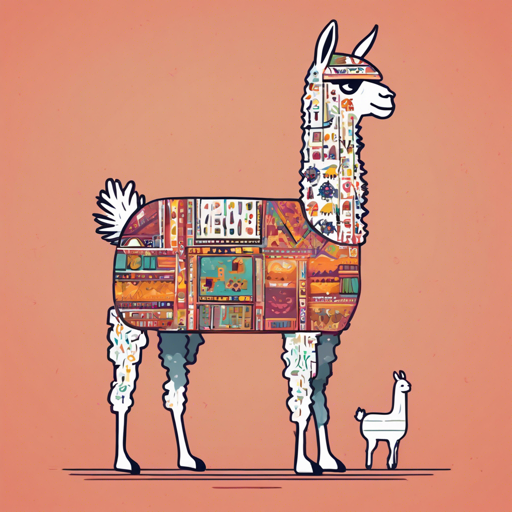Welcome to this comprehensive guide on how to utilize the Llama models provided by Meta. In this blog post, we’ll walk you through the steps needed to set up and start using the Llama models, particularly the latest version, Llama 3.1!
Table of Contents
- Getting Started
- Repository Organization
- Supported Features
- Contributing
- License
Getting Started
Let’s ensure you have everything you need to begin exploring the Llama models.
Prerequisites
Name: PyTorch Nightlies
If you plan to use the latest PyTorch nightlies instead of the stable release, check this guide for the right installation parameters.
Installing
Installing the llama-recipes can be done in several ways depending on your needs.
Install with pip
pip install llama-recipesInstall with optional dependencies
There are optional packages you can install as well:
- To run unit tests, use:
pip install llama-recipes[tests] - For vLLM examples, run:
pip install llama-recipes[vllm] - For sensitive topics safety checker, execute:
pip install llama-recipes[auditnlg]
Install from source
If you intend to modify the code or contribute, install from the source. Follow these commands:
git clone git@github.com:meta-llama/llama-recipes.git
cd llama-recipes
pip install -U pip setuptools
pip install -e .Getting the Llama models
You can find the models on Hugging Face here. Models already converted to Hugging Face checkpoints don’t need further conversion.
Model conversion to Hugging Face
If you have original model weights, follow these steps:
pip freeze | grep transformers # verify it's version 4.31.0 or higher
git clone git@github.com:huggingface/transformers.git
cd transformers
pip install protobuf
python src/transformers/models/llama/convert_llama_weights_to_hf.py --input_dir path_to_downloaded_llama_weights --model_size 7B --output_dir output_pathRepository Organization
The llama-recipes repository is structured into two main folders: recipes and src.
- recipes: Contains examples organized by topic
- src: Contains modules supporting the recipes
Supported Features
The repository supports numerous features such as:
- HF support for inference
- Deferred initialization
- Mixed precision and more…
Contributing
We welcome contributions! Please refer to CONTRIBUTING.md for details on our code of conduct and submitting pull requests.
License
Make sure you check the License file for Meta Llama 3.1 here.
Troubleshooting
If you encounter issues during installation or utilization, consider the following:
- Ensure you have the correct versions of all dependencies.
- Make sure your CUDA version is compatible.
- Update your local clone using:
git pull origin main
For more insights, updates, or to collaborate on AI development projects, stay connected with fxis.ai.
At fxis.ai, we believe that such advancements are crucial for the future of AI, as they enable more comprehensive and effective solutions. Our team is continually exploring new methodologies to push the envelope in artificial intelligence, ensuring that our clients benefit from the latest technological innovations.
An Analogy for Understanding the Code
Using the Llama model can be likened to becoming a great chef in a kitchen filled with culinary possibilities. Here’s how:
- When you read a recipe, you gather ingredients (like installing the models using pip).
- You follow specific steps (using various commands to get your environment ready).
- As you create a dish, you can add seasonings (optional dependencies) to enhance the flavors, making your meal (modeling task) as delicious (effective) as possible.
So, get ready to don your chef’s hat and cook up some magic with the Meta Llama models!