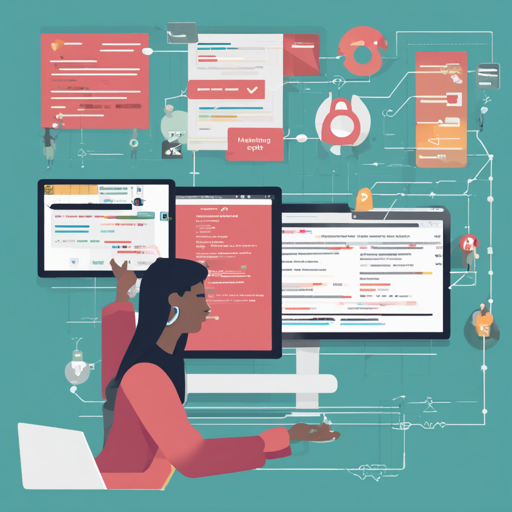In the ever-evolving landscape of web development, ensuring fast page rendering is essential for any website. Meet Penthouse, the original critical path CSS generator that helps you optimize the visibility of your web content. This blog post will guide you through the basics of setting up and using Penthouse effectively, while providing troubleshooting tips to resolve any hurdles you may encounter along the way.
What is Penthouse?
Penthouse is designed to extract the critical CSS needed to render above-the-fold content for your web pages efficiently. To put it simply, it helps your website load quicker by minimizing the time necessary to display content that users see first. Just supply your full CSS and the page URL, and Penthouse will generate the required critical CSS. This process is streamlined and ensures the generated CSS is ready for production.
How to Use Penthouse: Step-by-Step
Using Penthouse can be as easy as baking a cake if you follow the right recipe. Here’s how to do it:
Step 1: Install Penthouse
- If you’re using Yarn:
yarn add --dev penthouse - If you’re using npm:
npm install penthouse
Step 2: Generate Critical CSS
Here’s a basic example of how to use Penthouse to generate critical CSS:
const penthouse = require('penthouse');
penthouse({
url: 'http://google.com',
cssString: 'body { color: red; }'
}).then(criticalCss => {
// Use the critical CSS
fs.writeFileSync('outfile.css', criticalCss);
});Step 3: Review Additional Examples
Visit the Penthouse repository for many more examples and advanced usage strategies.
Understanding the Mechanics: An Analogy
Let’s consider the process of extracting critical CSS as akin to crafting a gourmet burger. Imagine you have a massive menu filled with delicious items (your full CSS). However, when you’re ready to serve, you want your guests to experience the best flavors right away (the above-the-fold content). Penthouse swoops in like a skilled chef who knows exactly which ingredients will make the first bite superb. It analyzes the entire menu and selects the top-notch items (critical CSS) that will delight your guests from the get-go, ensuring the rest of the meal can come later without keeping them waiting.
Troubleshooting Common Issues
Encounters with problems are part of the journey. Here’s how to tackle some common issues:
Enable Debug Logging
To enable debug logging, use the debug module under the Penthouse namespace:
env DEBUG=penthouse,penthouse:* node script.jsCommon Issues and Fixes
- Not Working on Linux: Install any missing dependencies:
sudo apt-get install libnss3forceInclude parameter.For more insights, updates, or to collaborate on AI development projects, stay connected with fxis.ai.
Final Thoughts
At fxis.ai, we believe that such advancements are crucial for the future of AI, as they enable more comprehensive and effective solutions. Our team is continually exploring new methodologies to push the envelope in artificial intelligence, ensuring that our clients benefit from the latest technological innovations.