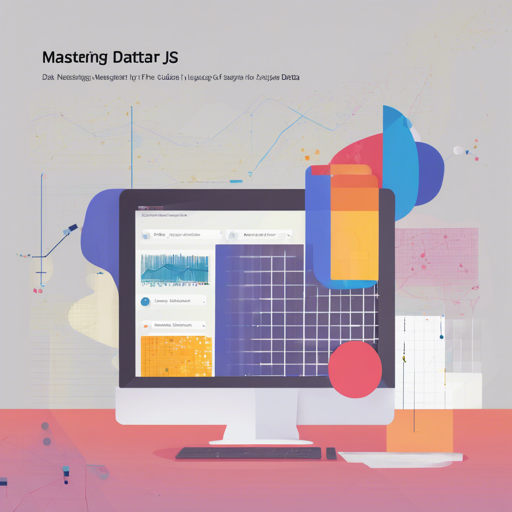If you’ve dipped your toes into the realm of data science, you’re probably aware that handling data can be as intricate as solving a multi-layered puzzle. Enter DataFrame-js: an immutable data structure designed for JavaScript that simplifies this process significantly. In this article, we’ll unlock the secrets of DataFrame-js, explore its capabilities, and guide you through its installation and usage.
What is DataFrame-js?
DataFrame-js serves as a bridge between functional programming and SQL-like operations, allowing developers to manipulate rows and columns with elegance and efficiency. It is mainly designed for server-side applications with Node.js but also holds its ground in the browser.
Key Features Overview
- Immutability: Once created, the DataFrame cannot be altered, ensuring reliability.
- SQL-Inspired API: Perform operations like filtering, selecting, and grouping seamlessly.
- Compatibility: Works across a variety of browsers and Node.js versions.
- Rich Functionalities: Includes methods such as `tail`, `head`, `slice`, `getRow`, and more.
Getting Started with DataFrame-js
To kick off your journey with DataFrame-js, you’ll need to install it first. Below are the methods you can use:
Installation Instructions
- Via Git:
npm install git+https://github.com/Gmousse/dataframe-js.git - Via NPM:
npm install dataframe-js - Via Yarn:
yarn add dataframe-js
Include in Browser
For browser use, consider the following URLs and libraries:
- Production Script:
<script src="https://gmousse.github.io/dataframe-js/dist/dataframe.min.js"></script> - Development Script:
<script src="https://gmousse.github.io/dataframe-js/dist/dataframe.js"></script>
Using DataFrame-js
Let’s dive into a simple example to see how DataFrame-js empowers data manipulation:
import DataFrame from "dataframe-js"; // Importing the DataFrame class
import data, columns from "./titanic_data.js"; // Importing data and columns
const df = new DataFrame(data, columns); // Creating a DataFrame instance
const filteredDf = df.filter(row => row.get("survived") === "yes").select("class", "age", "sex"); // Filtering the DataFrame
filteredDf.show(3); // Displaying the first 3 records
Analogy Time!
Think of a DataFrame as a neatly organized filing cabinet, where each drawer represents a column (like “age” or “class”), and each file within the drawer represents an individual observation (i.e., a row). You can quickly sift through the files to find specific groups based on your preferences, such as “all the passengers who survived.” This structured organization allows you to easily find the information you need without turning your office upside down!
Troubleshooting
While working with DataFrame-js, you might encounter some issues. Here are a few troubleshooting tips:
- Ensure that you are using the correct version of Node.js (4.x.x to 8.x.x) or check for browser compatibility if you’re using it client-side.
- If you face issues with missing functionalities, confirm that you’ve installed the latest version of DataFrame-js.
- For issues related to your data not displaying properly, double-check your data structure. It should align with the expected format.
- If problems persist, consider reaching out to community forums or the documentation for further support.
For more insights, updates, or to collaborate on AI development projects, stay connected with fxis.ai.
Closing Thoughts
At fxis.ai, we believe that such advancements are crucial for the future of AI, as they enable more comprehensive and effective solutions. Our team is continually exploring new methodologies to push the envelope in artificial intelligence, ensuring that our clients benefit from the latest technological innovations.