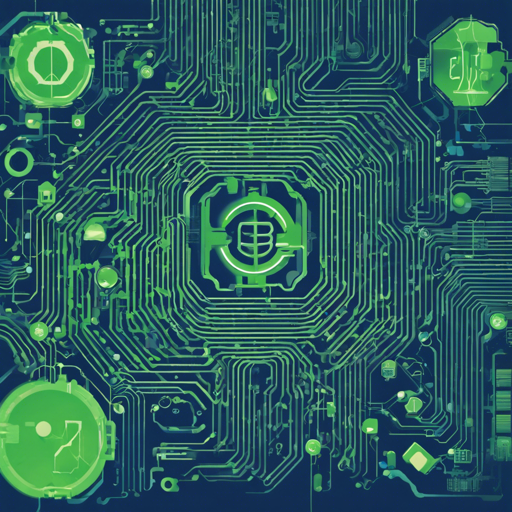Welcome to the exciting world of Fastcrypto, a vital cryptography library developed at Mysten Labs! Whether you’re a developer seeking security for your latest application or a curious learner, this article is designed to guide you through the essentials of Fastcrypto.
What is Fastcrypto?
Fastcrypto is a common cryptography library that has its roots firmly planted within Mysten Labs. It comprises three individual crates:
- fastcrypto
- fastcrypto-zkp
- fastcrypto-cli
These crates are modular and designed for reusability across various applications. The library emphasizes security, performance, determinism, and popularity—ensuring it meets the demands of critical systems.
Diving Into the Basics of Fastcrypto
Let’s break down some key features you can utilize:
- Security: The library is built upon vetted libraries to prevent known vulnerabilities.
- Performance: Extensive benchmarking ensures that cryptographic operations run swiftly—vital for transaction-heavy networks like Sui.
- Robust Testing Framework: Incorporates Wycheproof and property tests for added reliability.
- Zeroization: Utilizes the Zeroize trait to cleanse sensitive data from memory effectively (to a reasonable extent).
Exploring the Traits and Signature Schemes
The fastcrypto crate contains several vital traits that enhance cryptographic utility, illustrated in the analogy of a toolbox:
Imagine you have a toolbox filled with tools—each designed for a specific function. Similarly, the traits in fastcrypto serve unique purposes:
- SigningKey: The wrench helps create secure private keys.
- VerifyingKey: The hammer ensures public keys are verified.
- Authenticator: The measuring tape ensures the signature is consistent and accurate.
- AggregateAuthenticator: The clamps allow for multiple signatures to be verified together, akin to holding several parts in place.
- KeyPair: The toolbox strap that ensures your tools (keys) are kept together at all times.
Getting Started with Fastcrypto
To use Fastcrypto, follow these steps:
- First, ensure you have Rust installed on your machine.
- Clone the Fastcrypto repository from GitHub.
- Run the command: $ cargo build to compile the project.
- Execute the CLI commands for encoding or signatures as needed:
$ cargo build --bin encode-cli
$ target/debug/encode-cli -hRunning Tests and Benchmarks
To verify that everything is functioning correctly, run unit tests for all the primitives:
$ cargo testFor benchmarking, run:
$ cargo benchThese commands will help you evaluate your implementation against different cryptographic primitives.
Troubleshooting Common Issues
Should you encounter any hiccups during installation or usage, consider the following troubleshooting steps:
- Ensure you have the correct version of Rust installed.
- Check that all dependencies have been properly installed.
- Look into compiler error messages for guidance.
- Visit the Fastcrypto Documentation for in-depth information.
- If issues persist, reach out to the community or consult the repository for possible solutions.
For more insights, updates, or to collaborate on AI development projects, stay connected with fxis.ai.
Conclusion
At fxis.ai, we believe that such advancements are crucial for the future of AI, as they enable more comprehensive and effective solutions. Our team is continually exploring new methodologies to push the envelope in artificial intelligence, ensuring that our clients benefit from the latest technological innovations.
Additional Resources
For further exploration, you may download and integrate any of the Fastcrypto crates into your applications. Don’t hesitate to examine the available signatures and utility functions that can enhance your projects!