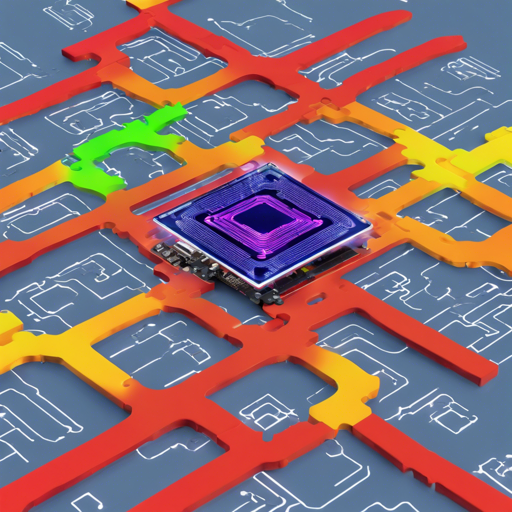Welcome to the fascinating world of GPU programming! If you’ve been curious about how GPU architectures correlate with machine learning, you’re in the right place. In this article, we’ll explore the interactive and engaging approach provided by Sasha Rush’s GPU Puzzles notebook, designed to help beginners delve into GPU programming using NUMBA and CUDA.
What are GPU Puzzles?
GPU Puzzles is an interactive notebook that invites you to step into the world of GPU coding without getting bogged down in theoretical concepts. Just like learning to ride a bike, you won’t get very far by just reading about it; you need to actually hop on and give it a spin. This notebook takes a hands-on approach by allowing you to write code and build GPU kernels directly.
Getting Started
To start your journey, it’s recommended to use Google Colab for an easy setup. Here’s how to kick things off:
- Open the GPU Puzzles GitHub repository.
- Make your own copy of the notebook in Google Colab.
- Change the runtime type to enable GPU:
Runtime > Change runtime type > Hardware accelerator > GPU. - Start coding!
Understanding the Code: An Analogy
Most of us are familiar with a classic cooking scenario. Imagine you’re preparing a dish where different chefs (threads) are responsible for cooking different ingredients (data points). Here’s how some examples from GPU Puzzles can be understood:
- Puzzle 1: Map – Think of each chef adding a dash of seasoning to their assigned ingredient (adding 10) using their unique knife (threadIdx.x). Each chef is solely responsible for their own task in the cooking process, just like each thread handles one position in the vector.
- Puzzle 2: Zip – Imagine two chefs working together to create a delicious topping by mixing together ingredients from both their stations (adding corresponding entries from vectors a and b). Each chef is working on the same plate, showcasing the power of collaboration!
- Puzzle 3: Guards – Here, multiple chefs might be vying for the same ingredient, but only the chefs with the right permissions (guarding conditions) can access them, ensuring orderly cooking.
- Puzzle 5: Broadcast – Picture it: many chefs pulling from a common storage unit to balance the flavors across multiple dishes simultaneously (more threads than positions).
Troubleshooting Your Code
As you dive into the puzzles, you might run into some snags here and there. Here are a few common troubleshooting tips:
- Double-check your kernels for proper threading formats; you might not be using the right amount of threads per block.
- Ensure that you are only using CUDA-compatible functions. Remember, you can’t use standard Python features like list comprehensions within GPU functions.
- Look out for indexing issues; simply miscalculating the index can lead to unexpected results.
- If tests fail, review your output and compare it to the expected output as shown in the problem specifications.
For more insights, updates, or to collaborate on AI development projects, stay connected with fxis.ai.
Conclusion
At fxis.ai, we believe that such advancements are crucial for the future of AI, as they enable more comprehensive and effective solutions. Our team is continually exploring new methodologies to push the envelope in artificial intelligence, ensuring that our clients benefit from the latest technological innovations.
So, grab your coding hat and embark on this exciting journey into GPU programming with GPU Puzzles. Happy coding!