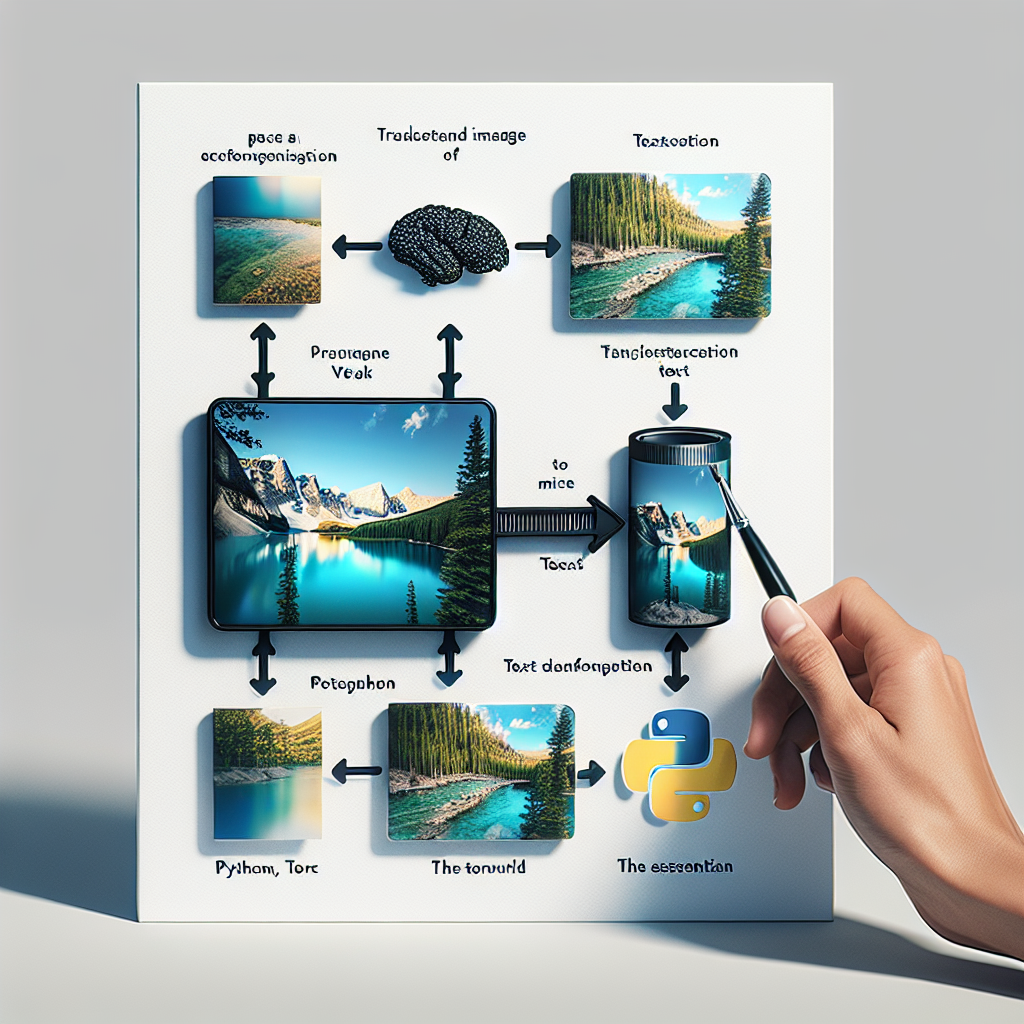Have you ever dreamed of a world where you can simply show an image to a machine and have it converse with you about it? That’s the magic of the Llama 3.1 model! In this blog, we will delve into the steps necessary to harness the power of this image-text interaction model and provide some troubleshooting tips to navigate any bumps along the way.
What is the Llama 3.1 Model?
Llama 3.1 is like a bridge between sight and language, allowing us to input images and receive textual descriptions in return. Imagine you are at a picturesque lake, and you want to describe it to a friend. Instead of blabbering endlessly on about the blue waters or swaying trees, you can show them a photo, and voila! They instantly understand the scene. That’s essentially how Llama 3.1 operates.
Setting Up the Environment
Before you begin your journey with Llama 3.1, ensure you have the right tools at hand. You will need Python, Torch, and the Transformers library. If you’re setting up in a virtual environment, here’s how to get everything ready:
pip install torch transformers Pillow requests
Writing Your First Code
Now let’s jump into the code! Below is a sample script that retrieves an image from a URL and uses the Llama 3.1 model to answer a question based on that image:
import torch
from transformers import AutoModelForCausalLM, AutoTokenizer
from PIL import Image
import requests
from io import BytesIO
url = "https://huggingface.co/qresearch/llama-3-vision-alpha-hf/resolve/main/assets/demo-2.jpg"
response = requests.get(url)
image = Image.open(BytesIO(response.content))
model = AutoModelForCausalLM.from_pretrained(
"qresearch/llama-3.1-8B-vision-378",
trust_remote_code=True,
torch_dtype=torch.float16,
).to("cuda")
tokenizer = AutoTokenizer.from_pretrained("qresearch/llama-3.1-8B-vision-378", use_fast=True)
print(
model.answer_question(
image, "Briefly describe the image", tokenizer, max_new_tokens=128, do_sample=True, temperature=0.3
),
)
Code Breakdown: A Cooking Analogy
Think of this code like a recipe for a gourmet meal. Here’s how it all comes together:
1. Gather Your Ingredients:
– Just as you’d gather ingredients for a dish, you first import necessary libraries like Torch, Transformers, and PIL.
2. Preparation of the Main Component – The Image:
– You fetch the image from the web (your primary ingredient) using `requests.get(url)`. This is similar to taking your fresh vegetables or meat from the market.
3. Model Cooking – Running the Model:
– You set up the Llama 3.1 model, akin to preheating your oven and getting your cooking equipment ready. You’re telling the model how to process the physical image data.
4. The Cooking Process – Answering the Question:
– Finally, you use the model to answer a question based on the image, just as you would taste and adjust the flavors of your dish while cooking.
Running the Code
Running the above code should yield a concise description of the image you provided. However, should unforeseen errors arise in your coding kitchen, don’t worry! Here are some troubleshooting tips:
Troubleshooting Tips
– Model Loading Errors:
– If you encounter errors while loading the model or tokenizer, ensure you have internet access, as they need to be downloaded from Hugging Face.
– Image Not Found:
– If the image URL returns a 404 error, double-check the URL for typos or use a different image link.
– CUDA Device Issues:
– Make sure that your GPU is correctly set up and that you have the appropriate CUDA toolkit installed if you’re using “cuda.” Alternatively, you can switch to “cpu” for processing without a GPU.
– Memory Errors:
– If your system runs out of memory, consider downsizing the model or using a smaller image for processing.
For more troubleshooting questions/issues, contact our fxis.ai data scientist expert team.
Conclusion
With just a few steps and a little bit of patience, you will be able to interact with images in an entirely new way. Just like a master chef perfects their signature dish, you’ll refine your approach to leveraging the Llama 3.1 model over time. Now go ahead and explore the wonders of image and text interactions! Happy coding!