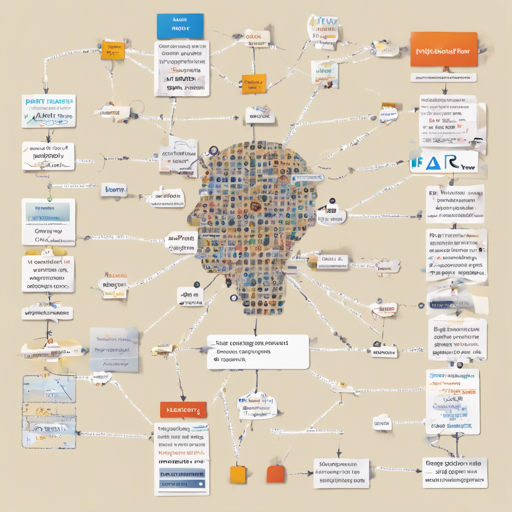Part-of-speech (PoS) tagging is a fundamental task in natural language processing that involves assigning parts of speech to each word in a sentence. In this article, we will explore how to perform PoS tagging using PyTorch and its associated libraries, including PyTorch, torchtext, and spaCy. Let’s dive right into the nuances of setting up and executing PoS tagging!
Prerequisites
Before we begin, please ensure that you meet the following requirements:
- You need to have PyTorch 1.8 or above installed.
- torchtext 0.9 or above is required for this repo only.
- Make use of Python 3.8.
Getting Started
To install the necessary libraries, follow these steps:
- To install PyTorch, follow the installation instructions on the PyTorch website.
- To install TorchText, run the following command in your terminal:
pip install torchtextpip install transformerspython -m spacy download en_core_web_smTutorials Overview
We will undertake two primary tutorials for PoS tagging:
- 1 – BiLSTM for PoS Tagging This tutorial explains the workflow of a PoS tagging project using PyTorch and TorchText, covering how to define data processing, utilize TorchText datasets, and work with pre-trained embeddings. A multi-layer bi-directional LSTM model will be built, along with inference techniques.
- 2 – Fine-tuning Pretrained Transformers for PoS Tagging In this tutorial, you will learn how to fine-tune a pretrained Transformer model. We’ll integrate it with TorchText and utilize a pretrained BERT model for our inputs.
Understanding the Code: An Analogy
Think of the PoS tagging process like teaching a chef to cook a variety of dishes. Each time a new recipe (word) is introduced, the chef (model) needs to learn its associated cuisine (part of speech). The ingredients (data) are carefully measured and mixed (processed), and the chef uses their knowledge of past recipes to create a new dish (prediction). BiLSTM and Transformer models are like experienced chefs who know exactly how to pull off the most complex recipes through practice and fine-tuning.
Troubleshooting
If you encounter any issues during installation or usage, here are some troubleshooting ideas:
- Ensure that you are using the compatible versions of torchtext and PyTorch.
- Check to see if Python 3.8 is properly installed on your system.
- If the issues persist, consider submitting an issue on GitHub.
- For more insights, updates, or to collaborate on AI development projects, stay connected with fxis.ai.
Conclusion
At fxis.ai, we believe that such advancements are crucial for the future of AI, as they enable more comprehensive and effective solutions. Our team is continually exploring new methodologies to push the envelope in artificial intelligence, ensuring that our clients benefit from the latest technological innovations.