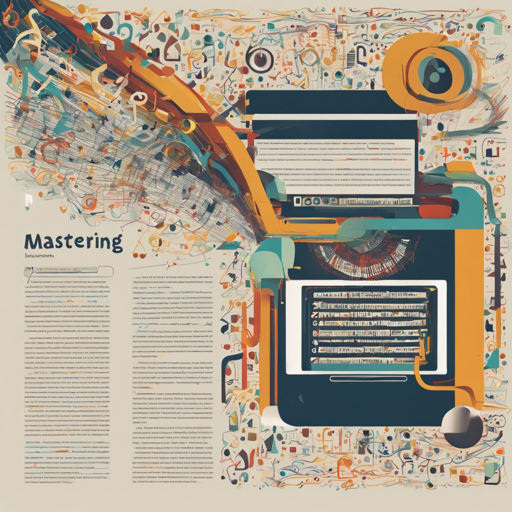Stanza is the Stanford NLP group’s shared repository for Python infrastructure. Designed to complement your favorite modeling tools, it offers implementations for common machine learning patterns that can be immensely useful for experiments. In this blog post, we will explore how to set up Stanza, use its core functionalities, and troubleshoot common issues.
How to Install and Set Up Stanza
To get started with Stanza, you’ll need to install the package. Here’s a step-by-step guide:
- Clone the repository:
git clone git@github.com:stanfordnlpstanza.gitcd stanzapip install -e .Now, you can import Stanza in your Python code:
from stanza.text.vocab import Vocab
v = Vocab(UNK)Using Stanza with CoreNLP
To utilize the Python client for the CoreNLP server, first, launch your CoreNLP Java server, which you can find detailed information on here.
In your Python program, initiate the CoreNLP client as follows:
from stanza.nlp.corenlp import CoreNLPClient
client = CoreNLPClient(server='http://localhost:9000', default_annotators=['ssplit', 'tokenize', 'lemma', 'pos', 'ner'])
annotated = client.annotate('This is an example document. Here is a second sentence.')
for sentence in annotated.sentences:
print(sentence, sentence)
for token in sentence:
print(token.word, token.lemma, token.pos, token.ner)This code snippet effectively communicates with the CoreNLP server, analyzes the text, and prints out the results. To understand this better, think of Stanza as a helpful librarian who organizes your research notes (text), categorizes them (tokenizes, lemmatizes), and even checks each piece for its type of information (part of speech tagging, named entity recognition).
Documentation and Development Guide
You can find comprehensive documentation for Stanza hosted on Read the Docs. As Stanza is in ongoing development, interfaces and code organization may change over time. To contribute to Stanza or request new features, consider opening a GitHub issue or providing a pull request.
Testing Stanza
Running tests is crucial to ensure the integrity of your contributions to Stanza. Here’s how to do that:
python setup.py testDoctests serve as an excellent method for not only testing but showcasing how to use your new functionalities. To help guide your testing efforts, you can explore examples provided in the documentation.
Adding a New Module
If you’re adding a new module to Stanza, don’t forget to update setup.py as well as create a corresponding .rst file in the docs directory.
To set up your documentation environment, install Sphinx:
pip install sphinx sphinx-autobuildAfter setting up, generate the docs:
sphinx-apidoc -F -o docs stanza
cd docs
make
open _build/html/index.htmlYour documentation can be further edited if you added a new module.
Troubleshooting Tips
If you encounter issues while using Stanza, consider the following troubleshooting steps:
- Ensure your CoreNLP server is running and accessible at the specified URL.
- Check for proper installation by running test commands.
- If you experience errors with imports, verify that your Python environment is correctly set up.
- Refer to the documentation for more examples and clarifications.
For more insights, updates, or to collaborate on AI development projects, stay connected with fxis.ai.
Conclusion
At fxis.ai, we believe that such advancements are crucial for the future of AI, as they enable more comprehensive and effective solutions. Our team is continually exploring new methodologies to push the envelope in artificial intelligence, ensuring that our clients benefit from the latest technological innovations.