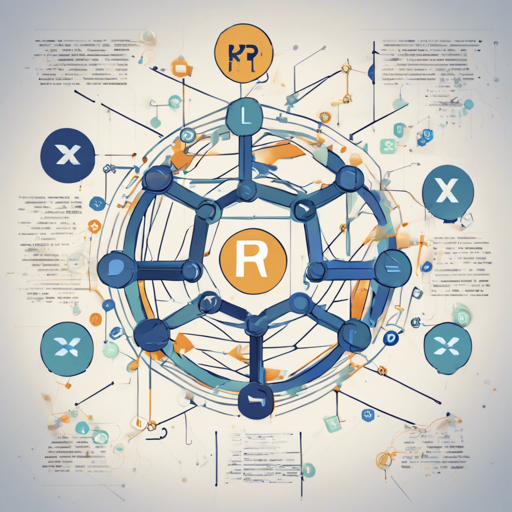The xrpl-py library is a powerful tool that allows programmers to interact seamlessly with the XRP Ledger. This Python package simplifies complex tasks, such as transaction signing and serialization, enabling developers to focus more on building applications than on the intricacies of the underlying technology. In this article, we’ll explore how to utilize the xrpl-py library efficiently.
Getting Started with xrpl-py
To effectively use xrpl-py, it first needs to be installed. If you’re unfamiliar with installation, don’t worry; it’s as simple as brewing a cup of coffee!
- Installation: Use the following command in your terminal to install the library via pip:
pip3 install xrpl-pyHow to Send a Payment on Testnet
Now, let’s dive deeper and learn how to send a payment using the XRP Ledger through the xrpl-py library. Think of it like sending an envelope with cash between two friends through a secure postal service.
from xrpl.account import get_balance
from xrpl.clients import JsonRpcClient
from xrpl.models import Payment, Tx
from xrpl.transaction import submit_and_wait
from xrpl.wallet import generate_faucet_wallet
# Create a client to connect to the test network
client = JsonRpcClient("https://s.altnet.rippletest.net:51234")
# Create two wallets to send money between on the test network
wallet1 = generate_faucet_wallet(client, debug=True)
wallet2 = generate_faucet_wallet(client, debug=True)
# Both balances should be zero
print("Balances of wallets before Payment tx")
print(get_balance(wallet1.address, client))
print(get_balance(wallet2.address, client))
# Create a Payment transaction from wallet1 to wallet2
payment_tx = Payment(
account=wallet1.address,
amount=1000,
destination=wallet2.address,
)
# Submit the payment to the network and wait for a response
payment_response = submit_and_wait(payment_tx, client, wallet1)
print("Transaction was submitted")
# Create a Tx request to look up the transaction on the ledger
tx_response = client.request(Tx(transaction=payment_response.result["hash"]))
# Check if the transaction was validated
print("Validated:", tx_response.result["validated"])
# Check balances after payment
print("Balances of wallets after Payment tx:")
print(get_balance(wallet1.address, client))
print(get_balance(wallet2.address, client))
Understanding the Payment Process
In the above code snippet, you can visualize the interaction as an organized relay race:
- Setup: You create a connection to the test network (like setting the rules for the race).
- Wallet Creation: Two wallets are created to serve as participants in the relay (the runners).
- Balance Check: Before passing the baton (money), both runners check their current status (balance), ensuring they’re ready to run.
- Payment Transaction: A payment transaction is created, akin to handing over the baton from one runner to the other.
- Submitting the Payment: Once submitted, the payment is verified to ensure it was successful. If validated, you check the new balances, reflecting the successful handoff.
Troubleshooting Tips
If you encounter issues while utilizing xrpl-py, consider the following steps:
- Check Internet Connection: Ensure you’re connected to the test network.
- Verify Wallet Addresses: Make sure the wallet addresses used exist and are correctly typed.
- Consult the Documentation: The xrpl-py documentation is a treasure trove of information.
For more insights, updates, or to collaborate on AI development projects, stay connected with fxis.ai.
Conclusion
At fxis.ai, we believe that such advancements are crucial for the future of AI, as they enable more comprehensive and effective solutions. Our team is continually exploring new methodologies to push the envelope in artificial intelligence, ensuring that our clients benefit from the latest technological innovations.