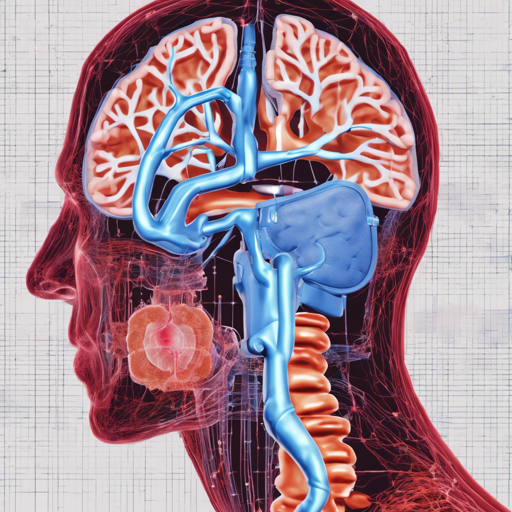Welcome to the fascinating world of Medical Image Segmentation using Diffusion Models! In this article, we will explore the MedSegDiff framework—a cutting-edge approach that harnesses the power of Diffusion Probabilistic Models (DPM) to facilitate accurate segmentation of medical images.
What is MedSegDiff?
MedSegDiff is an innovative framework that applies diffusion models to the field of medical image segmentation. The principle underlying diffusion models involves intentionally corrupting training data with Gaussian noise, followed by a recovery phase where the model learns to reconstruct the original data. Once trained, these models generate new data by passing random noise through a reverse denoising process. In medical image segmentation, MedSegDiff leverages this technique to produce multiple segmentation maps conditioned on the original image, allowing for enhanced interpretations of medical images.
How Does It Work?
Imagine the process like a master artist, who first smudges color on a canvas (adding noise) and then skillfully turns that smudge into a stunning portrait (denoising). Here’s a breakdown:
- The model begins by introducing noise to medical images, representing the inherent variability and uncertainty in these images.
- Post-training, instead of merely cleaning up a single version, the model generates various possibilities (segmentation maps) based on the original image input.
- Finally, these generated segmentation maps are combined (ensembled) to produce a final output that captures the uncertainty and variety found in medical imaging.
Getting Started with MedSegDiff
Requirements
First, ensure you have all the necessary dependencies installed. You can do this by running the following command:
pip install -r requirement.txtExample Use Cases
Melanoma Segmentation from Skin Images
- Download the ISIC dataset from here.
- Set up your dataset structure as follows:
- For training, run:
data
----ISIC
----Test
ISBI2016_ISIC_Part1_Test_GroundTruth.csv
----ISBI2016_ISIC_Part1_Test_Data
ISIC_0000003.jpg
----ISBI2016_ISIC_Part1_Test_GroundTruth
ISIC_0000003_Segmentation.png
----Train
----ISBI2016_ISIC_Part1_Training_GroundTruth.csv
----ISBI2016_ISIC_Part1_Training_Data
ISIC_0000000.jpg
----ISBI2016_ISIC_Part1_Training_GroundTruth
ISIC_0000000_Segmentation.png
python scripts/segmentation_train.py --data_name ISIC --data_dir *input data direction* --out_dir *output data direction* --image_size 256 --num_channels 128 --class_cond False --num_res_blocks 2 --num_heads 1 --learn_sigma True --use_scale_shift_norm False --attention_resolutions 16 --diffusion_steps 1000 --noise_schedule linear --rescale_learned_sigmas False --rescale_timesteps False --lr 1e-4 --batch_size 8Brain Tumor Segmentation from MRI
- Download the BRATS2020 dataset from here.
- Your dataset folder should resemble:
- After structuring your dataset, use similar commands for training and sampling as described previously.
data
training
slice0001
brats_train_001_t1_123_w.nii.gz
brats_train_001_t2_123_w.nii.gz
brats_train_001_flair_123_w.nii.gz
brats_train_001_t1ce_123_w.nii.gz
brats_train_001_seg_123_w.nii.gz
slice0002 ...
testing
slice1000 ...
slice1001 ...
Troubleshooting
As you dive into the world of MedSegDiff, here are some common troubleshooting tips:
- If you encounter errors regarding dataset paths, double-check that your dataset structure aligns with the requirements.
- Ensure all dependencies are installed and up to date by running the installation command again.
- For any specific issues or to collaborate on AI development projects, feel free to reach out on our Discord channel.
- For more insights, updates, or to collaborate on AI development projects, stay connected with fxis.ai.
Final Thoughts
At fxis.ai, we believe that such advancements are crucial for the future of AI, as they enable more comprehensive and effective solutions. Our team is continually exploring new methodologies to push the envelope in artificial intelligence, ensuring that our clients benefit from the latest technological innovations.