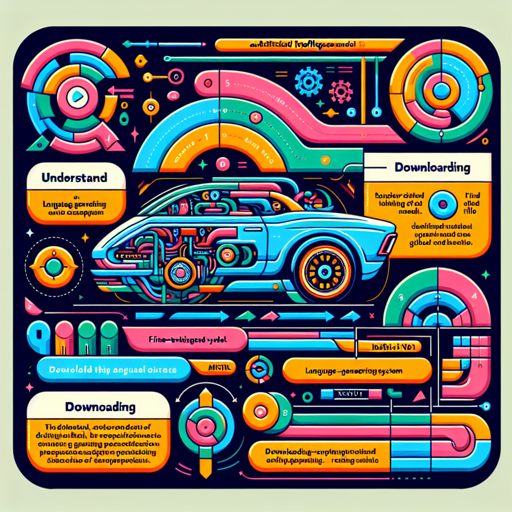Welcome to the realm of AI with Mistral 7B Instruct v0.1! This guide aims to walk you through the process of downloading and running the model efficiently. We’ll keep it simple and approachable, so whether you’re a seasoned developer or a curious learner, you will find what you need right here.
Understanding Mistral 7B Instruct v0.1
The Mistral 7B Instruct v0.1 model is a large language model fine-tuned for understanding and generating text. It utilizes the GGUF format introduced recently, which replaces the outdated GGML format. Think of GGUF as a new and improved version of a car: it has more advanced technology (better formats) under the hood, making your driving experience (model usage) smoother and more efficient.
How to Download GGUF Files
To get started, you will want to download the appropriate GGUF files. Here’s how to do so efficiently:
- Manual Download: Typically, you won’t want to clone the entire repository. Instead, select and download just the specific quantization file you need.
- Using text-generation-webui: Simply enter the model repo: TheBloke/Mistral-7B-Instruct-v0.1-GGUF and specify the filename, for example: mistral-7b-instruct-v0.1.Q4_K_M.gguf, then click on download.
- Command Line Download: For a faster approach, install the huggingface-hub tool:
pip3 install huggingface-hubThen use the command below to download the model:
huggingface-cli download TheBloke/Mistral-7B-Instruct-v0.1-GGUF mistral-7b-instruct-v0.1.Q4_K_M.gguf --local-dir . --local-dir-use-symlinks FalseHow to Run Your Mistral Model
Once you’ve downloaded your model, it’s time to hit the road and run it. Here’s how to do it in various environments:
Using llama.cpp
Make sure you’re using the compatible version of llama.cpp. Use the command below to run your model:
./main -ngl 32 -m mistral-7b-instruct-v0.1.Q4_K_M.gguf --color -c 4096 --temp 0.7 --repeat_penalty 1.1 -n -1 -p "[INST]{prompt} [/INST]"Replace -ngl 32 with the number of layers to offload to the GPU, and ensure the sequence length is no longer than 4096.
Using Python Code
To utilize Mistral from Python, here’s a quick example using the ctransformers library:
from ctransformers import AutoModelForCausalLM
llm = AutoModelForCausalLM.from_pretrained("TheBloke/Mistral-7B-Instruct-v0.1-GGUF", model_file="mistral-7b-instruct-v0.1.Q4_K_M.gguf", gpu_layers=50)
print(llm("AI is going to"))Troubleshooting Tips
If you encounter issues while downloading or running your model, don’t worry! Here are some tips to help you steer back on course:
- Double-check your internet connection; a stable connection is crucial for smooth downloads.
- Ensure you are using the correct version of dependencies and libraries.
- If you receive an error related to memory, attempt using a smaller quantization model that requires less RAM.
- For any persisting issues, it might be beneficial to consult community forums or the official documentation.
For more insights, updates, or to collaborate on AI development projects, stay connected with **fxis.ai**.
Conclusion
With Mistral 7B Instruct v0.1, you’re now ready to explore the world of text generation with powerful AI techniques. This model offers you flexibility and performance, significantly enhancing your coding toolkit.
At **fxis.ai**, we believe that such advancements are crucial for the future of AI, as they enable more comprehensive and effective solutions. Our team is continually exploring new methodologies to push the envelope in artificial intelligence, ensuring that our clients benefit from the latest technological innovations.