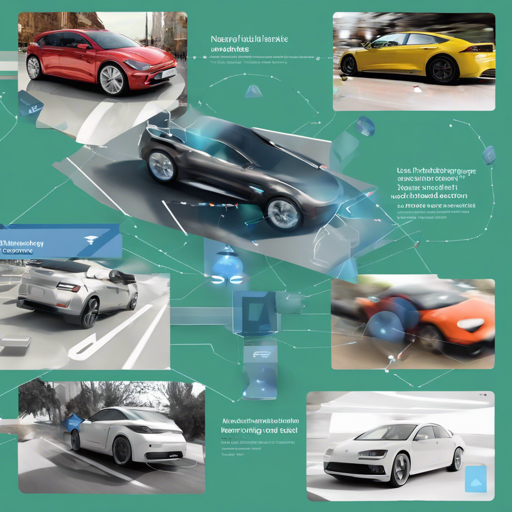NanoDet-Plus is revolutionizing object detection with its super lightweight and high-performance model. It operates in real-time on mobile devices, making it a game-changer in the field of computer vision. In this blog, we’ll explore how to set up and deploy NanoDet-Plus effectively.
Introduction to NanoDet-Plus
NanoDet-Plus is an advanced object detection model that stands out due to its:
- Super lightweight design (only 980KB for INT8 version).
- Fast processing speed (97fps on mobile ARM CPU).
- High accuracy, achieving up to 34.3 mAP on various datasets.
Utilizing innovative techniques such as the Generalized Focal Loss and a dynamic label assignment strategy, it significantly enhances detection accuracy over its predecessor, NanoDet.
How to Train Your Own Model
- Prepare Your Dataset: Ensure your dataset is in the correct format (Pascal VOC, YOLO, or MS COCO). Refer to sample YAML config files included in the repository for guidance on how to structure your annotations.
- Configuration File: Copy and modify an existing YAML config file to fit your dataset specifics. You’ll need to adjust paths, number of classes, and training parameters accordingly.
- Start Training: Execute the training process using PyTorch Lightning by running:
python tools/train.py CONFIG_FILE_PATH - Visualize Logs: Use TensorBoard to monitor training progress. Run the following command in your save directory:
tensorboard --logdir .
How to Deploy NanoDet-Plus
NanoDet offers multiple backends for deployment, including ncnn, OpenVINO, and MNN. Follow these steps to ensure a smooth deployment:
- Export Model to ONNX: Convert your NanoDet PyTorch model to ONNX format using:
python tools/export_onnx.py --cfg_path $CONFIG_PATH --model_path $PYTORCH_MODEL_PATH - Run Inference: For C++ environments, refer to the respective demo folders for ncnn, OpenVINO, and MNN for detailed instructions.
- Android Deployment: For Android applications, utilize the ncnn library following the provided Android demo guide.
Troubleshooting Common Issues
If you run into issues during training or deployment, consider the following troubleshooting steps:
- Check for compatibility between your PyTorch version and the NanoDet dependencies.
- Verify that your dataset is correctly formatted and all paths in your config file are appropriate.
- Ensure sufficient GPU memory is available during training; try reducing the batch size if you encounter memory errors.
For more insights, updates, or to collaborate on AI development projects, stay connected with fxis.ai.
Conclusion
Embarking on your journey with NanoDet-Plus unleashes the power of advanced object detection. With its ease of use and high efficiency, it’s a model worth exploring for real-time applications.
At fxis.ai, we believe that such advancements are crucial for the future of AI, as they enable more comprehensive and effective solutions. Our team is continually exploring new methodologies to push the envelope in artificial intelligence, ensuring that our clients benefit from the latest technological innovations.