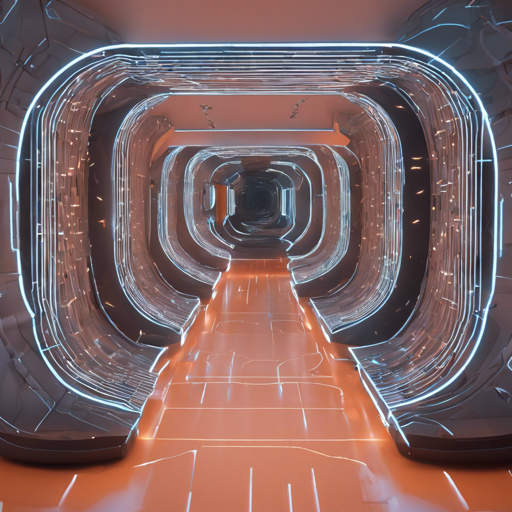NerfingMVS stands as a cutting-edge project that enhances the visualization of indoor multi-view stereo images through a guided optimization of neural radiance fields. Developed by a talented group of researchers, this project aims to streamline the process of reconstructing scenes more accurately. In this blog, we will explore how to set up and utilize the NerfingMVS framework effectively.
Installation
Getting started with NerfingMVS requires just a few steps. Follow these instructions to set it up:
- Clone the NerfingMVS repository:
git clone --recursive git@github.com:weiyithu/NerfingMVS.gitconda create -n NerfingMVS python=3.7
conda activate NerfingMVS
conda install pytorch==1.7.1 torchvision==0.8.2 torchaudio==0.7.2 -c pytorch
pip install -r requirements.txtUsage
After successful installation, it’s time to put NerfingMVS to use:
- Download the 8 ScanNet scene data used in the paper from here, and place them in the
.datafolder. - Run NerfingMVS with the command:
sh run.sh $scene_nameRunning NerfingMVS on Your Own Data
To work with your unique dataset, ensure your data is structured correctly:
- Navigate to the structure like below:
NerfingMVS
data
$scene_name
train.txt
images
001.jpg
002.jpg
...
configs
$scene_name.txt
...
Ensure train.txt lists all image names and the configuration files are set up based on the ScanNet scenes. Adjust parameters such as depth_N_iters, depth_H, and depth_W in options.py as per your requirements.
To run the process without evaluation:
sh demo.sh $scene_nameTroubleshooting
Should you encounter issues during the installation or running of NerfingMVS, here are some troubleshooting tips:
- Ensure that your environment meets all dependencies listed in
requirements.txt. - Verify that COLMAP has been installed correctly, and it’s not overwriting previous versions.
- Check the structure of your data directory to match the required format.
- Make sure your GPU is properly configured and is functioning efficiently for optimal performance.
If problems persist, for more insights, updates, or to collaborate on AI development projects, stay connected with fxis.ai.
Final Thoughts
At fxis.ai, we believe that such advancements are crucial for the future of AI, as they enable more comprehensive and effective solutions. Our team is continually exploring new methodologies to push the envelope in artificial intelligence, ensuring that our clients benefit from the latest technological innovations.
With these guidelines, you should be well on your way to navigating the exciting world of NerfingMVS!