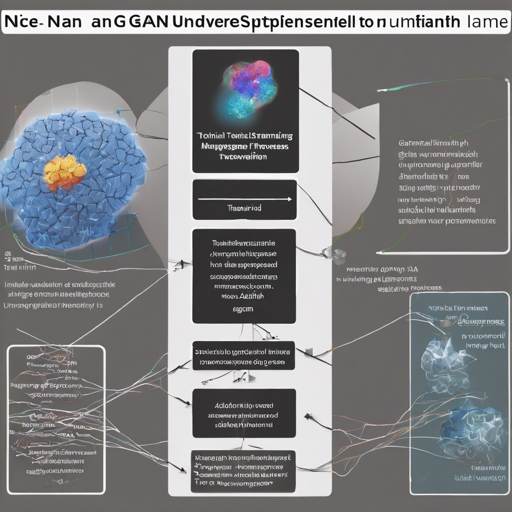In the dynamic world of computer vision, the desire for effective image-to-image translation has sparked innovations like NICE-GAN. This solid implementation in PyTorch reimagines how we can harness the power of discriminators. Ready to dive in? Let’s explore how to utilize and troubleshoot NICE-GAN.
What is NICE-GAN?
NICE-GAN stands for “Reusing Discriminators for Encoding: Towards Unsupervised Image-to-Image Translation.” It cleverly repurposes the discriminator in Generative Adversarial Networks (GANs) to assist in encoding images from the target domain instead of discarding it after training. This novel approach makes the process more compact and efficient.
Installation Requirements
- Python 3.6.9
- PyTorch 1.1.0 and torchvision
- TensorboardX
- Tensorflow (for tensorboard usage)
- CUDA 10.0.130, CuDNN 7.3
- Ubuntu 16.04
How to Use NICE-GAN
Utilizing NICE-GAN can be straightforward if you follow these steps:
1. Prepare Your Dataset
Organize your datasets as shown below:
YOUR_DATASET_NAME/
├── trainA/
│ ├── xxx.jpg
│ ├── yyy.png
│ └── ...
├── trainB/
│ ├── zzz.jpg
│ ├── www.png
│ └── ...
├── testA/
│ ├── aaa.jpg
│ ├── bbb.png
│ └── ...
└── testB/
├── ccc.jpg
├── ddd.png
└── ...
2. Training the Model
To train your model, run the following command in your terminal:
python main.py --dataset cat2dogIf you encounter GPU memory issues, you can alleviate them by adding the –light flag:
python main.py --dataset cat2dog --light True3. Restoring from a Previous Checkpoint
If you wish to resume training from a previous checkpoint, use:
python main.py --dataset cat2dog --resume TrueThe checkpoint files are typically named as follows: dataset_params_latest.pt.
Let’s Understand the Code: An Analogy
Imagine you’re an artist, tasked with navigating between two distinct art styles—say, abstract and realism. Each time you transition from one to the other, your tools (or, in this case, the discriminator’s role) must evolve. In traditional approaches, once you’ve finished the artwork (or training), the tools are set aside.
NICE-GAN changes this narrative by keeping those tools at your side. The discriminator is reshaped into a training partner, helping to refine your artistic techniques (encoding) continuously while you still create. This dual functionality makes the process more coherent and less resource-intensive, akin to having an art mentor guiding you even as you paint your masterpiece.
Testing Your Model
To test the model, execute:
python main.py --dataset cat2dog --phase testEvaluating Metrics
To analyze performance metrics like FID and KID, you can use:
python fid_kid.py testA fakeA --mmd-varAdditionally, if you have a GPU available, set the –gpu option to utilize it, like so:
python fid_kid.py testA fakeA --gpu 0Troubleshooting
If you face any hiccups during your coding journey, consider the following solutions:
- Ensure that your datasets are properly structured as mentioned above.
- Double-check prerequisites to make sure all necessary software and packages are installed.
- Adjust the –light parameter if you’re dealing with GPU memory constraints.
- For further assistance and insights into AI development, you can rely on resources from fxis.ai.
If problems persist, kindly consult the project documentation or the community for support.
Conclusion
In summary, NICE-GAN represents a significant leap in the realm of unsupervised image-to-image translation. It showcases how innovative approaches to existing models can yield enhanced performance while simplifying processes. At fxis.ai, we believe that such advancements are crucial for the future of AI, as they enable more comprehensive and effective solutions. Our team is continually exploring new methodologies to push the envelope in artificial intelligence, ensuring that our clients benefit from the latest technological innovations.