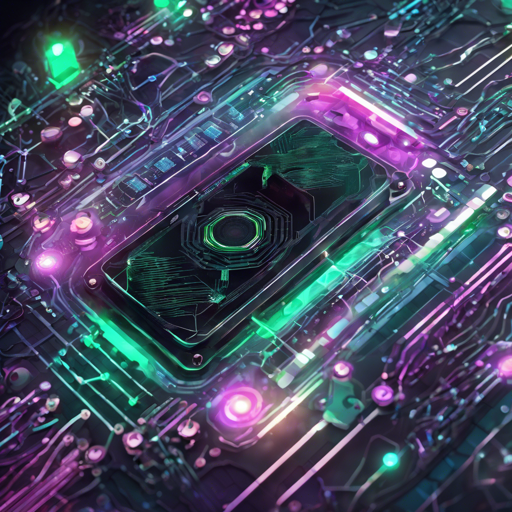The NVIDIA Deep Learning Dataset Synthesizer (NDDS) is an innovative plugin designed for Unreal Engine 4 (UE4), aimed at empowering computer vision researchers. It allows users to export high-quality synthetic images accompanied by relevant metadata, simplifying the process of gathering training data for deep learning applications.
Overview of NDDS
NDDS is not just any ordinary plugin; it serves as a powerful toolkit that facilitates the generation of randomized synthetic images, including:
- Images
- Segmentation maps
- Depth information
- Object poses
- Bounding boxes
- Keypoints
- Custom stencils
These features enable researchers to create diverse training datasets that are essential for teaching deep neural networks to recognize and differentiate between various objects in an image, all while maintaining a high standard of quality.

Getting Started: Downloading NDDS
To initiate your journey with NDDS, follow these steps to ensure a smooth setup:
- **Install git LFS (Large File Storage)**: Visit git-lfs.github.com and follow the installation instructions.
- **Clone the repository**: Do this by executing git lfs clone. It’s crucial to note that **DO NOT DOWNLOAD AS .ZIP**, as this can lead to issues with the large files.
- For additional guidance, consult the documentation at the NDDS Documentation.
Release Notes and Troubleshooting
As with any software, NDDS has its quirks. Here is a key known issue:
For users operating on UE4 version 4.22, if you engage in material randomization with over ten objects changing materials every frame, you may encounter a hang when attempting to stop the play-in-editor session. While the capturing process will function correctly, you may find that the uniform buffer memory usage increases and takes a long time to be released when stopping the session.
Recommended Actions:
- If the play-in-editor session takes too long to close, consider shutting down and restarting the editor.
- You can also revert to using UE4 version 4.21, which is compatible with NDDS v1.1.
This issue impacts both DirectX and OpenGL users, while Vulkan remains unaffected, albeit with limitations regarding depth and class segmentation capture.
For more insights, updates, or to collaborate on AI development projects, stay connected with fxis.ai.
Understanding NDDS with an Analogy
Imagine you are a chef preparing for a grand banquet. You need a variety of ingredients, each meticulously selected to create the perfect dish. However, gathering real ingredients (data) can be costly and time-consuming. Instead, you decide to use a kitchen simulation tool (NDDS) that allows you to create virtual versions of your ingredients (synthetic images). Not only can you methodically alter their appearance, but you can also randomize them to ensure that your guests experience something new with every visit. This way, when it’s time to serve your banquet (train your deep learning model), you have a diverse array of well-prepared dishes (data samples) that are ready to impress!
Final Words
At fxis.ai, we believe that such advancements are crucial for the future of AI, as they enable more comprehensive and effective solutions. Our team is continually exploring new methodologies to push the envelope in artificial intelligence, ensuring that our clients benefit from the latest technological innovations.