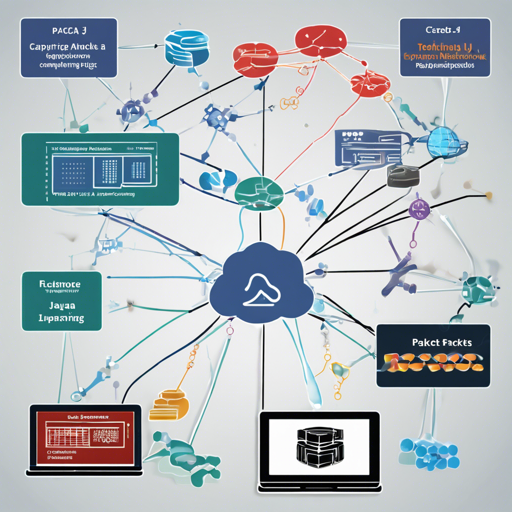Pcap4J is a powerful Java library that provides tools for capturing, crafting, and sending network packets. It serves as a bridge to native packet capture libraries, allowing developers to harness the capabilities of Java in managing network traffic. In this article, we’ll walk you through how to use Pcap4J effectively and troubleshoot any issues you might face along the way.
Downloading Pcap4J
Pcap4J is readily available in the Maven Central Repository. You can download it directly by using the following links:
- Pcap4J 1.8.2 without source: pcap4j-distribution-1.8.2-bin.zip
- Pcap4J 1.8.2 with source: pcap4j-distribution-1.8.2-src.zip
Why Pcap4J Was Born
Pcap4J emerged from the necessity to develop an SNMP network simulator using Java, which required packet capturing capabilities. While there were existing libraries like libpcap for UNIX and WinPcap for Windows, the need for a Java-compatible wrapper was evident. Most existing wrappers catered primarily to packet capturing, not crafting or sending them, which was the ultimate goal of Pcap4J’s development.
Features of Pcap4J
- Capture packets and convert them into Java objects.
- Craft packets from scratch and send them out on a network.
- Supports various protocols, including Ethernet, ARP, IPv4, and more.
- Provides serializable and thread-safe packet classes.
- Allows the addition of protocol support without modifying the core library.
- Dump and read pcap-formatted files.
How to Use Pcap4J
System Requirements
To use Pcap4J, you must meet the following requirements:
- Java 6.0+ (for Pcap4J 1.2.0 or newer).
- A native packet capture library: libpcap, WinPcap, or Npcap.
- Java Native Access (JNA).
- SLF4J API and a logger implementation.
Documents and Sample Code
You can explore the latest information and documentation for Pcap4J and learn from code samples available on GitHub. Here are some helpful links:
How to Run Samples
To run samples in Pcap4J, such as Loop or Send ARP Request, follow these steps:
- In Eclipse, add relevant projects to your Classpath.
- Select the sample you want to run and execute it.
How to Use Pcap4J in a Maven Project
Add the following dependency to your pom.xml:
org.pcap4j
pcap4j-core
1.8.2
org.pcap4j
pcap4j-packetfactory-static
1.8.2
About Native Library Loading
By default, Pcap4J loads native libraries from the system paths configured for shared libraries. You can alter this behavior using Java system properties as needed.
Troubleshooting
If you encounter issues while using Pcap4J, here are some troubleshooting tips:
- Ensure that the required native libraries are correctly installed and configured.
- Verify that you have the correct permissions to capture packets, including admin/root privileges.
- If on Linux, make sure to set the appropriate network capabilities for your Java process.
- Check for compatibility issues with your current Java version.
For more insights, updates, or to collaborate on AI development projects, stay connected with fxis.ai.
Conclusion
Pcap4J is a robust solution for network packet manipulation using Java. With its wide range of features, you can seamlessly capture and manage network traffic in your application. Remember to always consult the documentation and explore sample code to enhance your learning and troubleshooting capabilities.
At fxis.ai, we believe that such advancements are crucial for the future of AI, as they enable more comprehensive and effective solutions. Our team is continually exploring new methodologies to push the envelope in artificial intelligence, ensuring that our clients benefit from the latest technological innovations.