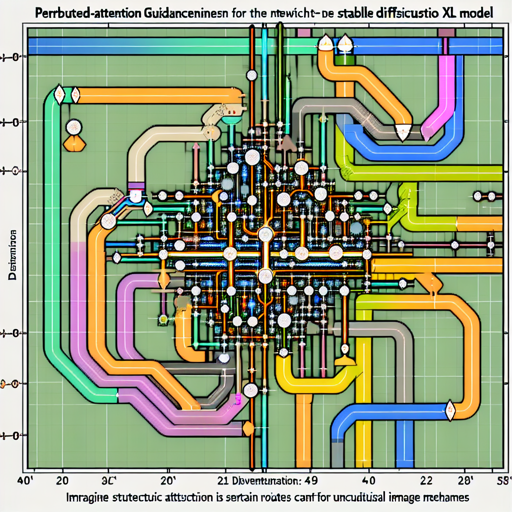If you’ve been exploring the exciting world of unconditional image generation with neural networks, you’re in for a treat. Today, we delve into Perturbed-Attention Guidance (PAG) for Stable Diffusion XL (SDXL). This approach allows for enhanced control over image generation, making it an essential tool for artists, developers, and AI enthusiasts alike.
What is Perturbed-Attention Guidance?
Perturbed-Attention Guidance is a technique that enhances the image generation process by perturbing specific attention layers within a neural network. In simpler terms, think of the layers in a neural network like a city’s public transit system—each layer represents a route. PAG allows us to strategically disrupt certain routes (or attention mechanisms) to create more unique and varied outputs, just as altering a bus route can lead to new sights and experiences in a city.
Getting Started with PAG in SDXL
Follow these easy steps to implement Perturbed-Attention Guidance in your own projects using the diffusers library.
1. Load the Custom Pipeline
The first step is to load the custom pipeline for Stable Diffusion XL:
from diffusers import StableDiffusionXLPipeline
pipe = StableDiffusionXLPipeline.from_pretrained(
"stabilityai/stable-diffusion-xl-base-1.0",
custom_pipeline="multimodalart/sdxl_perturbed_attention_guidance",
torch_dtype=torch.float16
)
device = "cuda"
pipe = pipe.to(device)2. Perform Unconditional Sampling with PAG
To generate images without a specific prompt using Perturbed-Attention Guidance, use the following code:
output = pipe(
"",
num_inference_steps=50,
guidance_scale=0.0,
pag_scale=5.0,
pag_applied_layers=['mid']
).images3. Sampling with PAG and CFG
If you want to guide the generation process with specific prompts, try this:
output = pipe(
"the spirit of a tamagotchi wandering in the city of Vienna",
num_inference_steps=25,
guidance_scale=4.0,
pag_scale=3.0,
pag_applied_layers=['mid']
).imagesParameters Explained
- guidance_scale : This parameter controls how strongly the generation is influenced by the prompt (typically around 7.5).
- pag_scale : This specifies the intensity of the Perturbed-Attention Guidance (for example, 4.0).
- pag_applied_layers : Layers where perturbations will be applied (e.g., [‘mid’]).
- pag_applied_layers_index : Indexes of the layers for perturbation (like [‘m0’, ‘m1’]).
Troubleshooting Tips
While running into issues is a natural part of the development process, here are some common troubleshooting tips:
- Ensure that the necessary libraries are installed and up-to-date.
- Always check your device compatibility—if you use a GPU, confirm CUDA is enabled.
- Validate that the model checkpoint (`stabilityai/stable-diffusion-xl-base-1.0`) is accessible and correctly referenced.
If you find yourself stuck or have further questions, don’t hesitate to reach out! For more insights, updates, or to collaborate on AI development projects, stay connected with fxis.ai.
Conclusion
By now, you should have a solid framework for engaging with Perturbed-Attention Guidance in Stable Diffusion XL. This method not only enhances your creative capabilities but also allows for intricate experimentation in image generation.
At fxis.ai, we believe that such advancements are crucial for the future of AI, as they enable more comprehensive and effective solutions. Our team is continually exploring new methodologies to push the envelope in artificial intelligence, ensuring that our clients benefit from the latest technological innovations.
Try It Out
Want to see results in action? Check out this demo of Stable Diffusion XL where you can experiment with different inputs and see how Perturbed-Attention Guidance shapes the outcomes.