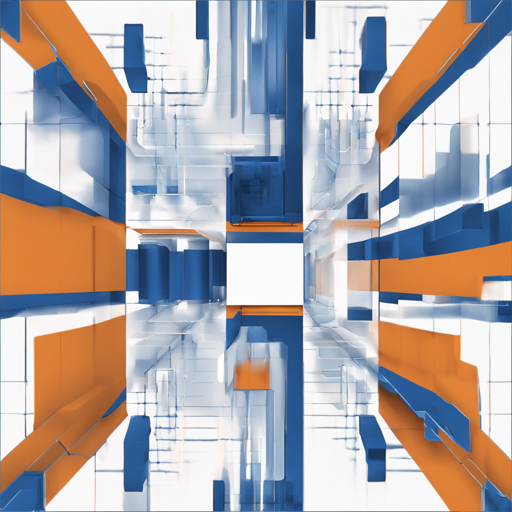In the world of speech recognition, achieving accurate transcription from audio data is paramount. One of the recent advancements is the use of Pre-trained Conformer-CTC models for the LibriSpeech dataset, utilizing a powerful toolkit known as Icefall. This blog post will guide you through how to use these models, the training procedure, and some troubleshooting tips to ensure a smooth experience.
How to Use the Pre-trained Models
To get started with using the Conformer-CTC models, the process is quite straightforward. Here are the steps you should follow:
- Visit the official repository for Icefall: Icefall README.
- Follow the instructions provided there to implement the model effectively.
Understanding the Training Procedure
The performance and efficiency of the model depend largely on the training procedure, which I will explain using an analogy.
Imagine you are training a dog to recognize commands. Each command is distinct (like the audio inputs in our model), and you must consistently reinforce the desired behavior through rewards (akin to optimizing model weights). In our case, the “commands” come from three repositories:
- k2: This is like our trainer’s handbook. You can find it here.
- icefall: This is where our training methods are formulated. Access it here.
- lhotse: The additional resources for managing the datasets can be found here.
Installation Steps
- Install the required libraries: k2 and lhotse. You can find their installation guides on the following links:
- k2: Installation Guide
- lhotse: Installation Guide
- Clone Icefall using the command below and navigate to its directory:
- Prepare your data with the following command:
- Finally, train the model. Ensure that the appropriate CUDA devices are specified:
git clone https://github.com/k2-fsa/icefall
cd icefall
git checkout ef233486cd egs/librispeech/ASR
bash .prepare.shexport CUDA_VISIBLE_DEVICES=0,1,2,3
python conformer_ctc_train.py --bucketing-sampler True \
--concatenate-cuts False \
--max-duration 200 \
--full-libri True \
--world-size 4Evaluation Results
The results of the model’s performance on the LibriSpeech dataset are promising:
- Test Clean WER: 2.57%
- Test Other WER: 5.94%
Troubleshooting
As with any technical endeavor, issues may arise. Here are some common troubleshooting tips:
- If you encounter installation errors, verify that the dependencies listed in Icefall are correctly installed.
- Ensure that your CUDA is configured properly. Run
nvidia-smiin your terminal to check your GPU status. - If you experience runtime errors during training, consider reducing the batch size or adjusting the parameters specified in your training command.
For more insights, updates, or to collaborate on AI development projects, stay connected with fxis.ai.
At fxis.ai, we believe that such advancements are crucial for the future of AI, as they enable more comprehensive and effective solutions. Our team is continually exploring new methodologies to push the envelope in artificial intelligence, ensuring that our clients benefit from the latest technological innovations.