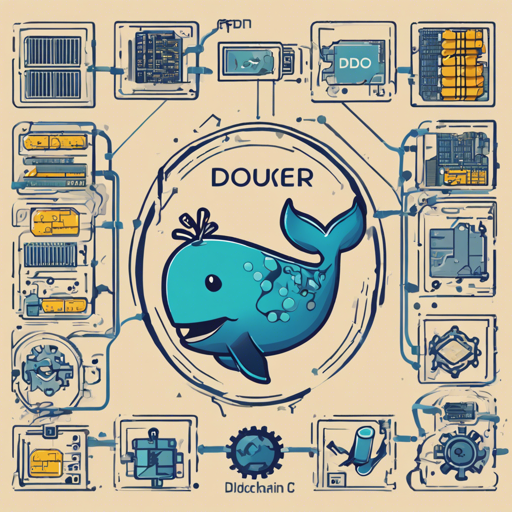Welcome aspiring miners! If you’ve ever dreamed of putting your CPU to work for you in the world of cryptocurrency mining but didn’t know where to start, you’re in the right place. This guide will walk you through the process of setting up a mining operation on any Linux host in just around 5 minutes, using Docker. Let’s delve into how you can start mining with ease!
What Is CPU Mining?
CPU mining involves using your computer’s processor to solve complex mathematical problems for cryptocurrency. The software provided in this repository connects your CPU or GPU to a mining pool, allowing you to earn rewards based on the shares your computer contributes to solving a block. Popular algorithms you can mine include Cryptonight, Hodl, or Equihash, which you can read more about here.
How to Get Started
- Install Docker CE: First, you need to install Docker CE (Community Edition). This can be done easily with the following command:
curl -sL https://get.docker.com | shdocker swarm initdocker service create --mode=global --name miner alexellis2cpu-opt:2018-1-2 .cpuminer -a hodl -o stratum+tcp:hodl.usa.nicehash.com:3352 -u YOUR_WALLET_ID.cloud1Replace YOUR_WALLET_ID with your actual Bitcoin wallet ID. Don’t forget to change ‘usa’ to your region code if necessary!
Understanding the Code with an Analogy
Think of the Docker setup as a cafeteria, where:
- Docker: The cafeteria itself, which has all the facilities to serve food (i.e., process tasks).
- Containers: The different food stalls within the cafeteria that cater to various dietary needs, each stall has a specific menu (different mining processes).
- Service Creation: When you place an order at the food stall. You’re telling the stall to prepare a specific dish (a mining job) using your ingredients (CPU resources).
- Wallet ID: Your food card that tracks what you order. This card is how the cafeteria knows who to charge for the food (who to credit for mining rewards).
Just as food stalls work together to serve diners efficiently, different Docker containers collaborate to enable smooth mining operations!
Troubleshooting Tips
- If you encounter issues initializing Docker Swarm, make sure Docker is properly installed and running.
- For resource management, you might want to limit CPU usage. Add the
--limit-cpuoption in your service creation command. - Always check that your wallet ID and the stratum URL is correctly specified in the command—typos can lead to missed rewards!
- If you’re running multiple services, you can manage them with the scale command to adjust how many are active:
docker service scale miner=0To resume mining, you can scale it back to one.
Conclusion
Getting into CPU mining with Docker is straightforward and can be quite profitable if approached correctly. Be proactive in managing your resources, and remember to keep an eye on electricity costs—they can significantly impact profitability.
At fxis.ai, we believe that such advancements are crucial for the future of AI, as they enable more comprehensive and effective solutions. Our team is continually exploring new methodologies to push the envelope in artificial intelligence, ensuring that our clients benefit from the latest technological innovations.