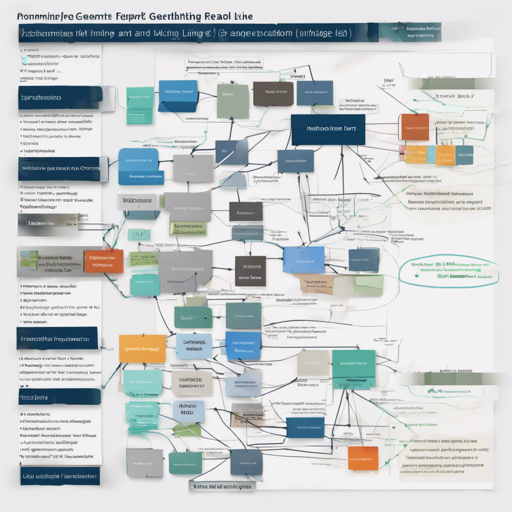Introduction to ReLiK
In today’s data-driven world, extracting meaningful information from text has become an essential task. Enter ReLiK, a blazing-fast and lightweight Information Extraction model tailored for Entity Linking and Relation Extraction. If you’re an academic on a budget, this model could be the perfect tool for you! In this blog, we’ll walk you through the installation and quick start process to get you up and running smoothly.
Installation
Getting started with ReLiK is easy! Follow these installation instructions based on your needs:
Installation from PyPI
pip install relikInstall with Optional Dependencies
You may want to enhance your installation with optional dependencies:
- To install with all optional dependencies:
pip install relik[all]pip install relik[train]pip install relik[faiss]
conda create -n relik python=3.10
conda activate relik
Installation from Source
- Clone the repository:
git clone https://github.com/SapienzaNLP/relik.git
cd relik
pip install -e .[all]
Quick Start with ReLiK
Now that you’ve installed ReLiK, let’s dive into its capabilities!
ReLiK consists of two main components: a retriever and a reader. Think of the retriever as a skilled librarian who quickly fetches relevant books (documents) based on a specific topic, while the reader is like a meticulous scholar who extracts key information (entities and relations) from those books.
Here’s how to load a pre-trained pipeline for Entity Linking:
from relik import Relik
from relik.inference.data.objects import RelikOutput
relik = Relik.from_pretrained("sapienzanlprelik-entity-linking-large")
relik_out: RelikOutput = relik("Michael Jordan was one of the best players in the NBA.")
The output will provide detailed insights about the text, including identified entities and their relationships!
Performance Evaluation
ReLiK has been rigorously evaluated using the GERBIL framework. Its performance metrics demonstrate impressive results, especially compared to other systems, making it stand out in the field.
Troubleshooting Common Issues
As with any technical installation, you might encounter some hiccups along the way. Here are some troubleshooting tips:
- If you face issues loading the model, ensure you have the right dependencies installed as specified.
- Check if your Python version is 3.10, as compatibility can cause unforeseen errors.
- For performance-related issues, be sure to validate your installation of packages like PyTorch and FAISS.
- For persistent problems, consider reaching out or checking for updates on the repository: GitHub Repo
For more insights, updates, or to collaborate on AI development projects, stay connected with fxis.ai.
Conclusion
At fxis.ai, we believe that such advancements are crucial for the future of AI, as they enable more comprehensive and effective solutions. Our team is continually exploring new methodologies to push the envelope in artificial intelligence, ensuring that our clients benefit from the latest technological innovations.