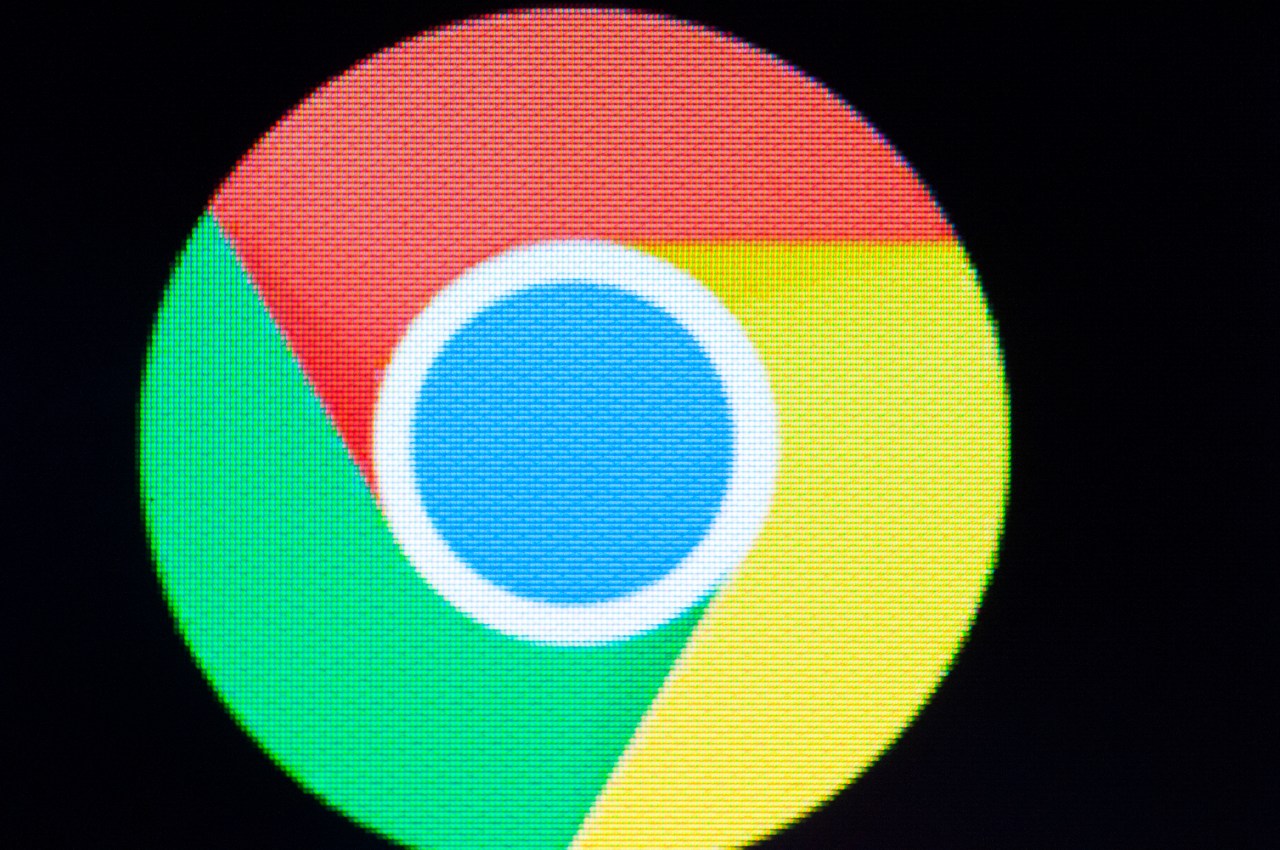The world of browsing is continually evolving, and Google is at the forefront of that change with its latest enhancements to Chrome. Among the most exciting updates is the introduction of “Journeys,” a feature designed to redefine how users interact with their search history. The goal? To offer a smarter, more intuitive browsing experience while simplifying the often-overlooked area of search history management.
What is “Journeys”?
Journeys is a feature in Google Chrome that automatically organizes your past searches by topic. Specifically designed for those moments when you start researching one subject but find yourself diverted to another, this tool aims to make it easy to jump back to where you left off. Once enabled, if you begin typing a related search, Chrome highlights these organized results, allowing users to recover their browsing momentum effortlessly.
The Magic Behind the Organization
Ever been caught in a research spiral, only to lose track of the information you previously accessed? With Chrome’s new Journeys feature, the browser keenly takes note of how often you interacted with various sites, surfacing the most pertinent information right when you need it. Thanks to this feature, recovering forgotten sites or resources has never been simpler. Yana Yushkina, a product manager on the Chrome team, sums it up well by noting that it also offers suggestions for related searches, enhancing the research process even further.
User Privacy and Control
Understanding the potential privacy concerns with features that track user behavior, Google has made it clear that all active grouping under Journeys occurs locally on your device, with no data saved to your Google account. Moreover, users have the autonomy to disable this feature should they prefer to manage their browsing history in a more traditional manner. This transparency and user control address many of the apprehensions surrounding digital privacy today.
Chrome Actions: The New Way to Navigate
Alongside Journeys, Google is also rolling out more “Chrome Actions”—a set of commands aimed at enhancing user interaction with the browser. Using specific trigger phrases in the address bar, users can easily access settings, view their history, manage accessibility, and even dive into some light-hearted gameplay with the “Play Chrome Dino game” command. These tools reflect a user-centric approach, simplifying the navigation process within Chrome while making it more engaging.
A Mobile Experience to Match
Google isn’t stopping at desktop features. For mobile users, new Chrome widgets are now available on Android that make accessing searches from your home screen a breeze. From direct access to the beloved Dino game to deploying voice and visual search capabilities through Lens, these enhancements aim to provide a streamlined search experience on-the-go.
Conclusion: The Future of Browsing
With the introduction of Journeys and improved Chrome Actions, Google is setting the stage for a smarter browsing experience that caters to modern users’ needs. By focusing on enhanced organization, user-friendly accessibility, and privacy, Chrome continues to evolve in an increasingly competitive browser landscape. These innovations not only make browsing more efficient but also address the common pain points that users face when managing their web navigation. As we look ahead, it’s clear that features like these will play a critical role in shaping the future of web interaction.
At fxis.ai, we believe that such advancements are crucial for the future of AI, as they enable more comprehensive and effective solutions. Our team is continually exploring new methodologies to push the envelope in artificial intelligence, ensuring that our clients benefit from the latest technological innovations.
For more insights, updates, or to collaborate on AI development projects, stay connected with fxis.ai.