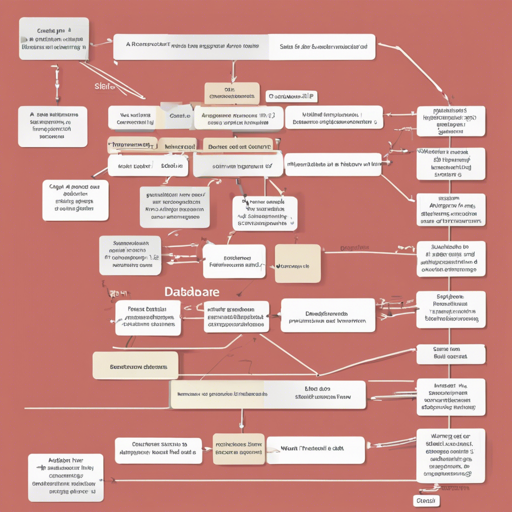Welcome to our guide on using the Scan library! Scan is a handy tool that allows you to directly map database rows to Go structures, making data handling much smoother. This article will walk you through how to use Scan in various scenarios, alongside troubleshooting tips to ensure your coding journey is seamless.
Getting Started with Scan
Before you begin, make sure you have the Scan library installed in your Go project. You can do this by running the following command:
go get github.com/blockloop/scan/v2Examples to Illustrate Scan Usage
Let’s use some analogies to simplify understanding!
Mapping Rows to Structs: Picture a Library
Imagine a library where each book represents a row in a database, and each book has multiple attributes (title, author, publication year). The Scan library works like a librarian who knows exactly how to extract each detail from the book and organize it into a library system (struct). Here’s how you can do that:
Example 1: Multiple Rows
db, err := sql.Open("sqlite3", "database.sqlite") // Open a database connection
rows, err := db.Query("SELECT * FROM persons") // Query multiple rows
var persons []Person // Create a slice of Person structs
err := scan.Rows(persons, rows) // Scan the rows into the slice
fmt.Printf("%#v", persons) // Print the resultsIn this example, all the information for multiple persons is gathered and mapped into the slice.
Example 2: Single Row
rows, err := db.Query("SELECT * FROM persons WHERE name = 'brett' LIMIT 1") // Query to get a single person
var person Person // A single Person struct
err := scan.Row(person, rows) // Scan the row into the struct
fmt.Printf("%#v", person) // Print the resultJust like retrieving a specific book from the library based on the title, this example fetches a single person’s information.
Advanced Features of Scan
Custom Column Mapping
By default, Scan handles column names using basic title case conversion, but you can customize this behavior as needed. This is like telling our librarian to reference books not just by their titles but by specific genres too!
Strict Scanning
If you want stricter controls on what fields to map and how to manage unwanted behaviors (like a library that doesn’t allow random books to be filed in), use RowsStrict or RowStrict.
Configuration Options
The configuration for AutoClose automatically closes the rows once the scan completes, ensuring that your library remains tidy without missing information!
Troubleshooting Tips
While using Scan can simplify data mapping, you may hit a few bumps along the way. Here are some troubleshooting ideas:
- Ensure Database Connection: Double-check your database connection string. Misconfigured connections can result in errors when querying.
- Scan Errors: If you see scanning errors, ensure your struct fields are tagged correctly with the appropriate db tags.
- Performance Issues: If performance seems slow, consider evaluating your queries or inspecting your database for optimization.
- For more insights, updates, or to collaborate on AI development projects, stay connected with fxis.ai.
Conclusion
With Scan, you have a powerful ally for mapping database rows directly to Go structs. Understanding its usage is like having that knowledgeable librarian who organizes and retrieves your data effectively!
At fxis.ai, we believe that such advancements are crucial for the future of AI, as they enable more comprehensive and effective solutions. Our team is continually exploring new methodologies to push the envelope in artificial intelligence, ensuring that our clients benefit from the latest technological innovations.
Now, go ahead and simplify your data mapping tasks with the Scan library!