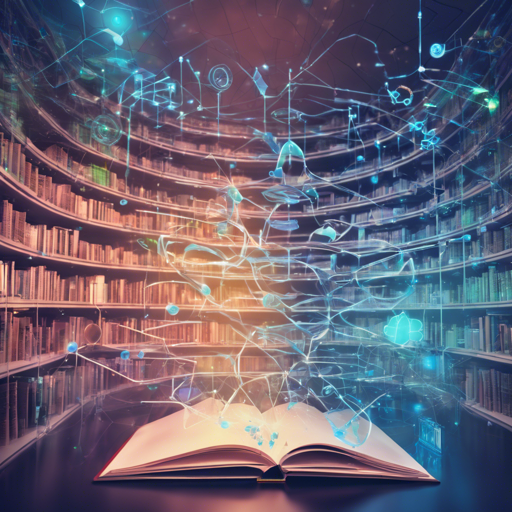Are you ready to dive into the world of biomedical literature? With the SciFive model, you can transform dense academic texts into concise, actionable insights. In this article, we will outline how to use the SciFive transformer model effectively, troubleshoot common issues, and help you understand its applications.
Introduction
The SciFive model, developed by Long N. Phan et al., is designed specifically for text-to-text transformations in the biomedical field. It’s a tool that allows researchers and practitioners to summarize, extract information, and generate new text from existing literature, making it invaluable in areas such as drug discovery, genomic studies, and clinical research.
How to Use SciFive
Getting started with SciFive requires a few steps involving the installation of the model, initializing it, and then using it to process text. Here’s a step-by-step guide:
- Step 1: Import Required Libraries
python
from transformers import AutoTokenizer, AutoModelForSeq2SeqLMtokenizer = AutoTokenizer.from_pretrained("razent/SciFive-large-PMC")
model = AutoModelForSeq2SeqLM.from_pretrained("razent/SciFive-large-PMC")For example, take the sentence:
sentence = "Identification of APC2, a homologue of the adenomatous polyposis coli tumour suppressor."text = sentence + " "
encoding = tokenizer.encode_plus(text, pad_to_max_length=True, return_tensors="pt")
input_ids, attention_masks = encoding['input_ids'].to("cuda"), encoding['attention_mask'].to("cuda")outputs = model.generate(
input_ids=input_ids, attention_mask=attention_masks,
max_length=256,
early_stopping=True)
for output in outputs:
line = tokenizer.decode(output, skip_special_tokens=True, clean_up_tokenization_spaces=True)
print(line)Breaking Down the Code: An Analogy
Imagine you’re a chef preparing a gourmet dish. Your ingredients are your data (scientific sentences), and your kitchen is the SciFive model. You start by gathering your ingredients (importing libraries), then you pick out the right utensils (loading the tokenizer and model). Next, you prepare your ingredients (encoding text) and finally cook your dish (generating output).
In this analogy, the tokenizer acts like your measuring cups, ensuring the right amount of each ingredient is used, while the model is your oven, where all the magic happens. Just as cooking time can vary with different recipes, the parameters in your model settings (like ‘max_length’) control how much text you want to generate.
Troubleshooting
When working with models like SciFive, you might run into a few bumps along the road. Here are some common issues and their fixes:
- Issue: Model fails to load
Ensure that your internet connection is stable and that you have the correct model name. Double-check the spelling and capitalization.
- Issue: Out of GPU memory
If you’re seeing memory errors, try reducing the batch size or the maximum sequence length in your parameters. This is akin to using fewer ingredients in your recipe.
- Issue: Unexpected output
If the generated text doesn’t make sense, consider revisiting the input sentence for clarity. The model can only work with the information you provide, much like how a chef needs quality ingredients for a great dish.
For more insights, updates, or to collaborate on AI development projects, stay connected with fxis.ai.
Conclusion
At fxis.ai, we believe that such advancements are crucial for the future of AI, as they enable more comprehensive and effective solutions. Our team is continually exploring new methodologies to push the envelope in artificial intelligence, ensuring that our clients benefit from the latest technological innovations.