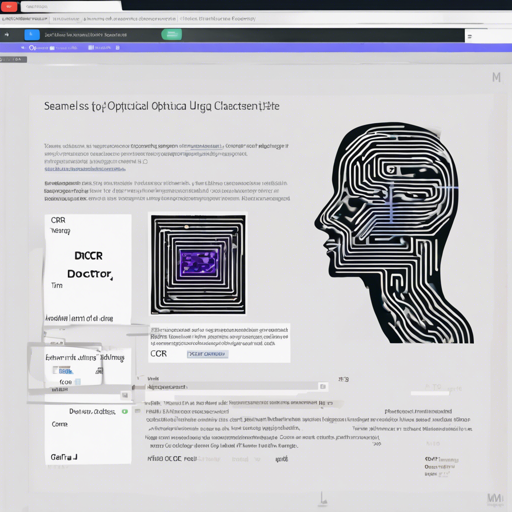In today’s world, Optical Character Recognition (OCR) technology opens up a myriad of possibilities by transforming printed text into machine-readable data. Today, we will explore a fantastic tool named Doctr, powered by TensorFlow 2 and PyTorch, making OCR accessible to everyone.
Getting Started with Doctr
Follow these steps to set up your OCR process effortlessly:
- Step 1: Install Doctr to access the tools and features.
- Step 2: Load your target images.
- Step 3: Choose a pre-trained model from the hub.
- Step 4: Set up your predictor based on the type of OCR model you require.
- Step 5: Fetch your predictions.
Example Usage Code
Take a look at the following example code to understand how you can utilize Doctr for OCR tasks:
python
from doctr.io import DocumentFile
from doctr.models import ocr_predictor, from_hub
# Load your images
img = DocumentFile.from_images([image_path])
# Load your model from the hub
model = from_hub('mindeemy-model')
# Pass it to the predictor
# If your model is a recognition model:
predictor = ocr_predictor(det_arch='db_mobilenet_v3_large', reco_arch=model, pretrained=True)
# If your model is a detection model:
# predictor = ocr_predictor(det_arch=model, reco_arch='crnn_mobilenet_v3_small', pretrained=True)
# Get your predictions
res = predictor(img)
Understanding the Code: A Culinary Analogy
Imagine you are a chef preparing a gourmet meal. In this analogy:
- Ingredients (DocumentFile): You gather your ingredients (images) that will be transformed into a delicious dish (text data).
- Recipe (from_hub): You select a recipe (model) from a well-known cookbook (hub) that gives you an easy-to-follow guide to success.
- Cooking Apparatus (ocr_predictor): You need the right cooking apparatus (predictor) whether you are baking or frying—your dish depends on the correct cooking setup (recognition or detection model).
- The Final Dish (predictions): After mixing everything, you take a moment to taste the final dish (get predictions) to see if it meets your expectations!
Troubleshooting Tips
If you run into issues while using Doctr, here are some handy troubleshooting tips:
- Check Your Image Path: Ensure the image path is correctly specified; a wrong path can lead to file not found errors.
- Model Compatibility: Verify that the model you are loading is compatible with the chosen architecture; mismatches can lead to errors when fetching predictions.
- Dependencies: Make sure all necessary dependencies and packages are properly installed and up-to-date.
For more insights, updates, or to collaborate on AI development projects, stay connected with fxis.ai.
Conclusion
With Doctr, using OCR has become an accessible tool for all, thanks to its powerful pre-trained models and simple integration procedures. Dive into the world of seamless text recognition and empower your projects today!
At fxis.ai, we believe that such advancements are crucial for the future of AI, as they enable more comprehensive and effective solutions. Our team is continually exploring new methodologies to push the envelope in artificial intelligence, ensuring that our clients benefit from the latest technological innovations.