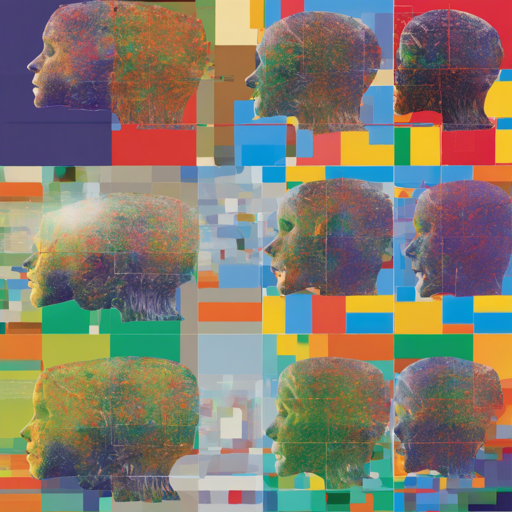Welcome to our in-depth guide on implementing the Semi-Supervised Semantic Segmentation with Cross-Consistency Training (CCT). This CVPR 2020 paper adapts the consistency training framework for semantic segmentation, exploring robust methods for weak supervision and multiple domains. Let’s dive into the elegant setup of this model.
What is CCT?
Cross-Consistency Training (CCT) is a novel approach that emphasizes maintaining consistency over the encoder’s outputs rather than the inputs. Think of it as a team of painters working on a mural; while the colors may change during each session (the input), it’s essential that the vision remains consistent at the output to ensure the mural looks coherent and beautiful in the end.
Requirements
Before diving into coding, ensure your environment is set up correctly. You need:
- Ubuntu 18.04.3 LTS
- Python 3.7
- PyTorch 1.1.0 (recent versions = 1.1.0 should work)
- CUDA 10.0
Run the following command to install the required packages:
bash
pip install -r requirements.txt
Dataset Setup
The dataset you’ll need is Pascal VOC. Here’s how to set it up:
- Download the original dataset.
- Extract the dataset, ending up with the directory path:
VOCtrainval_11-May-2012/VOCdevkit/VOC2012. - Augment your dataset with the additional annotations provided by the Semantic Contours from Inverse Detectors.
- Download the annotations from here and add them to the previously mentioned path.
Training the Model
Once you have your dataset ready, follow these steps to train your model:
- Set
data_dirin the config file (configs/config.json) to the dataset path. - Adjust parameters like the number of GPUs and crop size.
- Run the training process:
- Monitor the training with tensorboard:
bash
python train.py --config configs/config.json
bash
tensorboard --logdir saved
The log files and checkpoints will be saved in saved/EXP_NAME.
Using Pseudo-Labels
If you’d like to leverage image-level labels for training, generate pseudo-labels with:
bash
cd pseudo_labels
python run.py --voc12_root DATA_PATH
Make sure DATA_PATH points to the folder containing JPEGImages in the Pascal VOC dataset. The results will be saved as PNG files in pseudo_labels/result/pseudo_labels.
Inference
For inference, ensure you have a pre-trained model and the images you’d like to segment ready in a folder. Run the inference using:
bash
python inference.py --config config.json --model best_model.pth --images images_folder
Your predictions will be saved as PNG images in an output folder.
Troubleshooting
Here are some common issues you might encounter:
- Runtime Errors: Ensure all dependencies are installed and that your Python version is compatible.
- Data Not Found: Verify that the specified
data_dirin your config file correctly points to the dataset path. - Insufficient Resources: Make sure your hardware meets the GPU and memory requirements for training.
For more insights, updates, or to collaborate on AI development projects, stay connected with fxis.ai.
Conclusion
At fxis.ai, we believe that such advancements are crucial for the future of AI, as they enable more comprehensive and effective solutions. Our team is continually exploring new methodologies to push the envelope in artificial intelligence, ensuring that our clients benefit from the latest technological innovations.