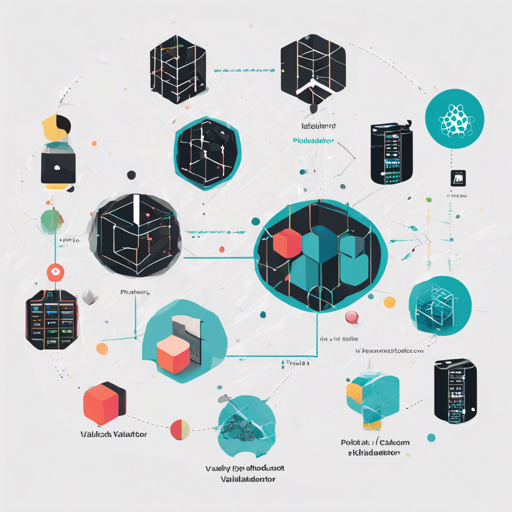Are you ready to venture into the decentralized world of blockchain by setting up your own Polkadot or Kusama validator? If so, this guide is designed to help you navigate this complex yet rewarding setup process. Whether you’re configuring infrastructure using Terraform or preparing your machines with Ansible, follow these instructions to ensure success.
Understanding the Workflow
The core of this validator setup is divided into two main components: the Platform Layer and the Application Layer.
1. Platform Layer
This layer is focused on creating the necessary infrastructure that your validator will rely upon. Think of it like laying the foundation for a house before constructing the walls and roof. The Terraform modules in the terraform directory will help you set this up.
2. Application Layer
Once the foundation is secure, you need the actual application to run your validator—akin to decorating and furnishing your house. The Ansible scripts in the ansible directory will guide you in setting up the services needed for your validator to function efficiently.
How to Get Started with Your Validator Setup
There are two key methods you can use to embark on this journey. Let’s break them down:
- Platform and Application Layer Setup:
Begin by configuring your credentials for providers like AWS, Azure, or DigitalOcean. Execute the Terraform process to set up machines automatically and utilize Ansible for additional configuration. For a detailed process, refer to the Complete Guide.
- Application Layer Manual Setup:
If you prefer, you can manually set up Debian-based machines with basic SSH access. Then use the Ansible scripts to configure the Application Layer. For this method, see the Ansible Guide.
Explaining the Validator Structure
The validator setup includes several components that operate cohesively. Imagine you are setting up a security system for an important building. The validators themselves act as guards, while the NGINX serves as a robust security gate:
- The validators advertise themselves using a public IP and their designated port.
- Incoming connections are confined to the localhost interface, ensuring secure communications.
- A firewall is established to block unverified outside access, allowing only the designated proxy port to remain open.
Troubleshooting Your Setup
While this setup is straightforward, you may encounter some issues along the way. Here are some common troubleshooting tips:
- Firewall Not Configuring Properly: Ensure that you have proper permissions set for your firewall rules and that your ports are not being blocked.
- Invalid IP Address: Double-check that the public IP you’re advertising is indeed correct and that your network configurations match up.
- NGINX Not Starting: Review your NGINX configuration files for any syntax errors or misconfigurations that may be preventing it from starting.
- Resource Issues: Make sure that your infrastructure meets the minimum requirements for the validator to operate efficiently.
For more insights, updates, or to collaborate on AI development projects, stay connected with fxis.ai.
Conclusion
At fxis.ai, we believe that such advancements are crucial for the future of AI, as they enable more comprehensive and effective solutions. Our team is continually exploring new methodologies to push the envelope in artificial intelligence, ensuring that our clients benefit from the latest technological innovations.