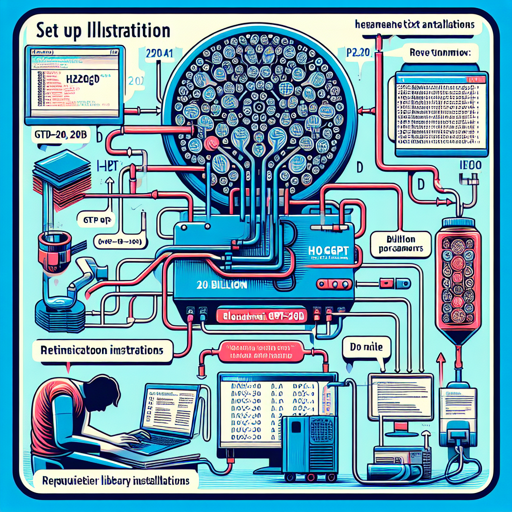Welcome to the fascinating world of AI-driven text generation with H2OGPT. In this blog, we will delve into how to set up and use the H2OGPT model for your projects. This large language model (LLM), designed to follow instructions, boasts an extensive 20 billion parameters and is licensed for commercial use. Let’s embark on this journey together!
Why Use H2OGPT?
H2OGPT is built on top of the EleutherAI gpt-neox-20b, which makes it an outstanding choice for a variety of applications such as chatbots, creative writing, and data analysis. With its advanced architecture and fine-tuning, it can comprehend and generate human-like text responses.
Step-by-Step Installation and Usage
Step 1: Prerequisite Library Installation
- To harness the power of H2OGPT, ensure you have the following Python libraries installed:
- Transformers
- Accelerate
Install them using the following commands:
pip install transformers==4.28.1
pip install accelerate==0.18.0Step 2: Importing the Libraries
Once installed, you can start using the model by importing the necessary packages:
import torch
from transformers import pipelineStep 3: Creating a Text Generation Pipeline
Next, we will create a text generation pipeline. Imagine a factory assembly line where raw materials (our prompt) go in, and finished products (the generated text) come out. Here’s how you set it up:
generate_text = pipeline(model='h2oaih2ogpt-oasst1-512-20b',
torch_dtype=torch.bfloat16,
trust_remote_code=True,
device_map='auto')Step 4: Generating Text
Now, let’s generate some text. Using our analogy, you would give the assembly line a prompt, and it outputs a response:
res = generate_text("Why is drinking water so healthy?", max_new_tokens=100)
print(res[0]['generated_text'])The above command crafts a response to the prompt about drinking water.
Alternative Method: Custom Pipeline Creation
If you want to avoid using trust_remote_code=True, you can manually create the pipeline:
from h2oai_pipeline import H2OTextGenerationPipeline
from transformers import AutoModelForCausalLM, AutoTokenizer
tokenizer = AutoTokenizer.from_pretrained('h2oaih2ogpt-oasst1-512-20b', padding_side='left')
model = AutoModelForCausalLM.from_pretrained('h2oaih2ogpt-oasst1-512-20b',
torch_dtype=torch.bfloat16,
device_map='auto')
generate_text = H2OTextGenerationPipeline(model=model, tokenizer=tokenizer)
res = generate_text("Why is drinking water so healthy?", max_new_tokens=100)
print(res[0]['generated_text'])This method allows for finer control of the pipeline creation process, just like customizing a recipe with specific ingredients.
Troubleshooting Common Issues
While setting up and using H2OGPT, you may encounter some common issues. Here are some troubleshooting tips:
- Issue: Library Conflicts
Ensure you are using compatible versions of Transformers and Accelerate. Run the installation commands mentioned earlier to update them. - Issue: CUDA Errors
If you receive an error related to CUDA, verify that your system has the necessary GPU drivers installed and that the device is configured correctly. - Issue: Model Not Found
Make sure the model name is spelled correctly in your pipeline code. If the model is not downloaded, check your internet connection.
For more insights, updates, or to collaborate on AI development projects, stay connected with fxis.ai.
Final Thoughts
H2OGPT stands at the forefront of language model advancements, enabling users to create compelling text with ease. The instructions provided will guide you in making the most of this powerful tool.
At fxis.ai, we believe that such advancements are crucial for the future of AI, as they enable more comprehensive and effective solutions. Our team is continually exploring new methodologies to push the envelope in artificial intelligence, ensuring that our clients benefit from the latest technological innovations.