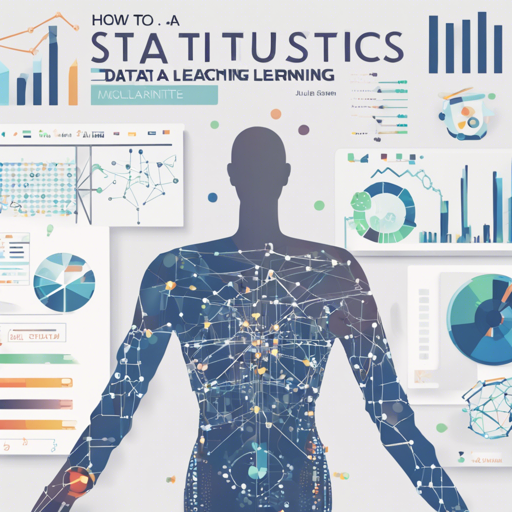Welcome to the exciting world of Statistics with Julia! This guide will walk you through the essentials of using this powerful language for data science, machine learning, and artificial intelligence, drawing from the comprehensive resource available in the book “Statistics with Julia: Fundamentals for Data Science, Machine Learning and Artificial Intelligence.” Let’s dive in!
Understanding the Structure of the Book
The book is meticulously structured into ten enlightening chapters and three appendices, covering a plethora of topics. Here’s a brief overview:
- Introducing Julia
- Basic Probability
- Probability Distributions
- Processing and Summarizing Data
- Statistical Inference Concepts
- Confidence Intervals
- Hypothesis Testing
- Linear Regression and Extensions
- Machine Learning Basics
- Simulation of Dynamic Models
Getting Started with Julia
To embark on your journey with Julia, follow these easy steps:
- Clone or download the repository, which contains all the code samples from the book.
- Ensure that you have Julia 1.4 or above installed on your system.
- Navigate to the downloaded folder and run
init.jlto install and precompile the necessary packages. - Run individual code examples from the repository and watch the magic unfold!
For an alternative learning experience, you can utilize Pluto notebooks. These interactive notebooks allow for a more hands-on approach to learning through StatisticsWithJuliaPlutoNotebooks.jl.
Understanding the Code
Let’s say your learning experience in Julia is like preparing a delicious recipe. Each chapter of the book serves as a new recipe, with ingredients (code blocks) that you’ll mix together to create a unique dish (data analysis or model). Just as you’d have to follow the instructions in a recipe carefully to achieve the right flavor, in programming, following the syntax and logic in Julia is essential for successful outcomes.
Troubleshooting Tips
As with any new learning process, you may run into a few challenges. Here are some troubleshooting ideas:
- Getting installation errors: Ensure that you have the compatible version of Julia installed. Sometimes, installing the latest packages can resolve issues.
- Code not running as expected: Double-check the syntax and make sure all the required packages have been precompiled correctly.
- Performance issues: If your code runs slowly, try using the optimized versions of functions or consider profiling your code to identify bottlenecks.
For more insights, updates, or to collaborate on AI development projects, stay connected with fxis.ai.
Continual Learning
At fxis.ai, we believe that such advancements are crucial for the future of AI, as they enable more comprehensive and effective solutions. Our team is continually exploring new methodologies to push the envelope in artificial intelligence, ensuring that our clients benefit from the latest technological innovations.
Conclusion
With the tools and knowledge presented in this guide, you are now equipped to dive into the vast ocean of data science, machine learning, and artificial intelligence using Julia. Remember, programming is like crafting art; the more you practice, the more beautiful your creations will become. Happy coding!