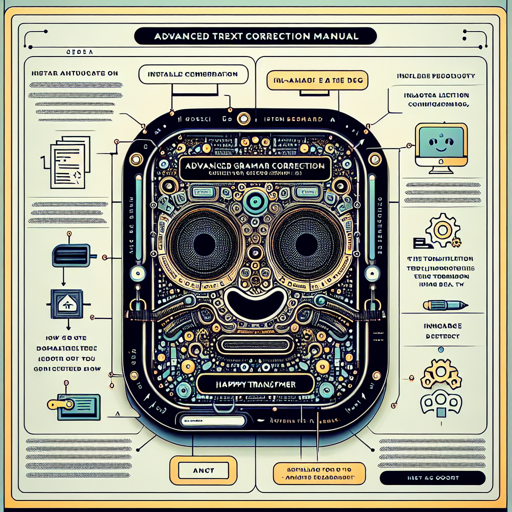Welcome to our comprehensive guide on using the T5 Grammar Correction model! This advanced model is designed to rewrite your text, reducing grammatical errors and enhancing clarity. In this article, we’ll walk you through how to set up and use the model without any hiccups.
What is T5 Grammar Correction?
The T5 Grammar Correction model is a natural language processing tool that generates revised versions of your text with fewer grammatical mistakes. It was trained using the JFLEG dataset and the Happy Transformer library. This makes it an excellent resource for anyone looking to improve their writing.
Installing the Required Tools
Before diving into using the model, you need to install the Happy Transformer library. Here’s how you do that:
pip install happytransformerUsing the T5 Grammar Correction Model
Now that you have the library installed, let’s look at how to use the T5 Grammar Correction model to fix your grammatical errors.
from happytransformer import HappyTextToText, TTSettings
happy_tt = HappyTextToText("T5", "vennify/t5-base-grammar-correction")
args = TTSettings(num_beams=5, min_length=1)
# Add the prefix "grammar: " before each input
result = happy_tt.generate_text("grammar: This sentences has has bads grammar.", args=args)
print(result.text) # This sentence has bad grammar.Breaking Down the Code: An Analogy
Think of the T5 Grammar Correction model as a skilled language teacher. Just like a teacher examines a student’s essay, suggests corrections, and provides a polished version, the T5 model analyzes the input text and transforms it into a grammatically correct statement. In our code:
- Importing HappyTransformer: This is like inviting our language teacher into the classroom to help us with our writing.
- Creating an instance of HappyTextToText: Here, we specify which model (our teacher) we want to use for grammar correction.
- Setting Args: We set certain preferences, like how many suggestions we want. Just as a teacher might review multiple drafts before finalizing a paper.
- Generating text: We input our sentence, prefixed with “grammar: “, and receive the corrected version in return!
Troubleshooting Tips
If you encounter any issues while using the T5 Grammar Correction model, consider the following troubleshooting ideas:
- Installation Issues: Ensure the Happy Transformer library is installed correctly by using the installation command again.
- Text Not Corrected: Ensure your input text is prefixed with “grammar: ” to trigger the grammar correction process.
- Version Conflicts: Check if you are using compatible versions of Python and the Happy Transformer library.
For more insights, updates, or to collaborate on AI development projects, stay connected with fxis.ai.
Conclusion
Using the T5 Grammar Correction model is a straightforward process that can significantly enhance your writing by correcting grammatical errors. By following the steps outlined above, you’ll be well on your way to generating cleaner, more precise text.
At fxis.ai, we believe that such advancements are crucial for the future of AI, as they enable more comprehensive and effective solutions. Our team is continually exploring new methodologies to push the envelope in artificial intelligence, ensuring that our clients benefit from the latest technological innovations.