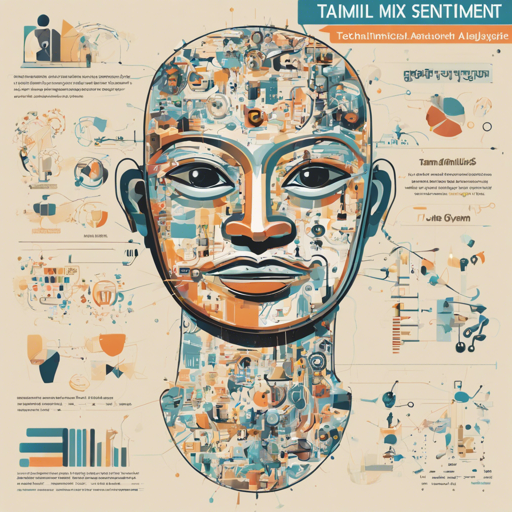Welcome to the fascinating world of sentiment analysis! In this article, we’ll explore how to use a Tamil mix sentiment analysis model that has been trained on the tamil-mix-sentiment dataset and fine-tuned with the powerful BERT model. Let’s dive in and see how we can classify sentiments in Tamil text!
What is Sentiment Analysis?
Sentiment analysis is a powerful tool in natural language processing that enables machines to understand the emotions behind textual data. Whether it’s positive, negative, or neutral, sentiment analysis can help in discerning the expressed feelings, making it essential for applications in various fields such as customer service, marketing, and social media monitoring.
Setting Up Your Environment
- Ensure you have Python installed on your system.
- Install the required libraries for the model if they are not already present. You typically may need libraries like PyTorch and Transformers.
Loading the Model
Once your environment is ready, you need to load the pre-trained sentiment analysis model. Since we are using the BERT base version, loading the model might feel like inviting a seasoned chef into your kitchen – it brings expertise and recipe precision to your cooking!
from transformers import BertTokenizer, BertForSequenceClassification
import torch
# Load pre-trained model
model_name = "path/to/tamil-mix-sentiment-model"
tokenizer = BertTokenizer.from_pretrained(model_name)
model = BertForSequenceClassification.from_pretrained(model_name)
Classifying Sentiments
When you want to assess a Tamil sentence’s sentiment, you can input text through a method that transforms it into a format the model can understand. Think of this process like preparing a dish; you don’t just throw all the ingredients in the pot, right? You have to chop, season, and mix them appropriately!
def classify_sentiment(text):
inputs = tokenizer(text, return_tensors="pt", padding=True, truncation=True)
outputs = model(**inputs)
predicted_class = torch.argmax(outputs.logits, dim=-1)
return predicted_class.item()
# Example usage
sentiment_result = classify_sentiment("Super a iruku bro intha work, vera level mass")
Interpreting Results
After running the above function, you will receive a numerical output indicating the sentiment. Typically, labels such as 0, 1, and 2 are used, where each number corresponds to a specific sentiment class – like putting numbers on your scorecard based on performance!
Troubleshooting
As always in programming, challenges may arise. Here are a few troubleshooting ideas:
- Error Loading Model: Ensure the path to your model is correct, and all dependencies are installed properly.
- Input Size Issues: Check that your input text is appropriately pre-processed and within the token limit for BERT models, usually 512 tokens.
- Environment Compatibility: Ensure your Python version and library versions are compatible. Sometimes, using outdated versions can lead to errors.
For more insights, updates, or to collaborate on AI development projects, stay connected with fxis.ai.
Conclusion
You’ve now learned how to set up and utilize a Tamil mix sentiment analysis model! By following this guide, you can harness the power of NLP in an exciting and vibrant language like Tamil. This is just a stepping stone towards broader applications in AI and natural language processing.
At fxis.ai, we believe that such advancements are crucial for the future of AI, as they enable more comprehensive and effective solutions. Our team is continually exploring new methodologies to push the envelope in artificial intelligence, ensuring that our clients benefit from the latest technological innovations.