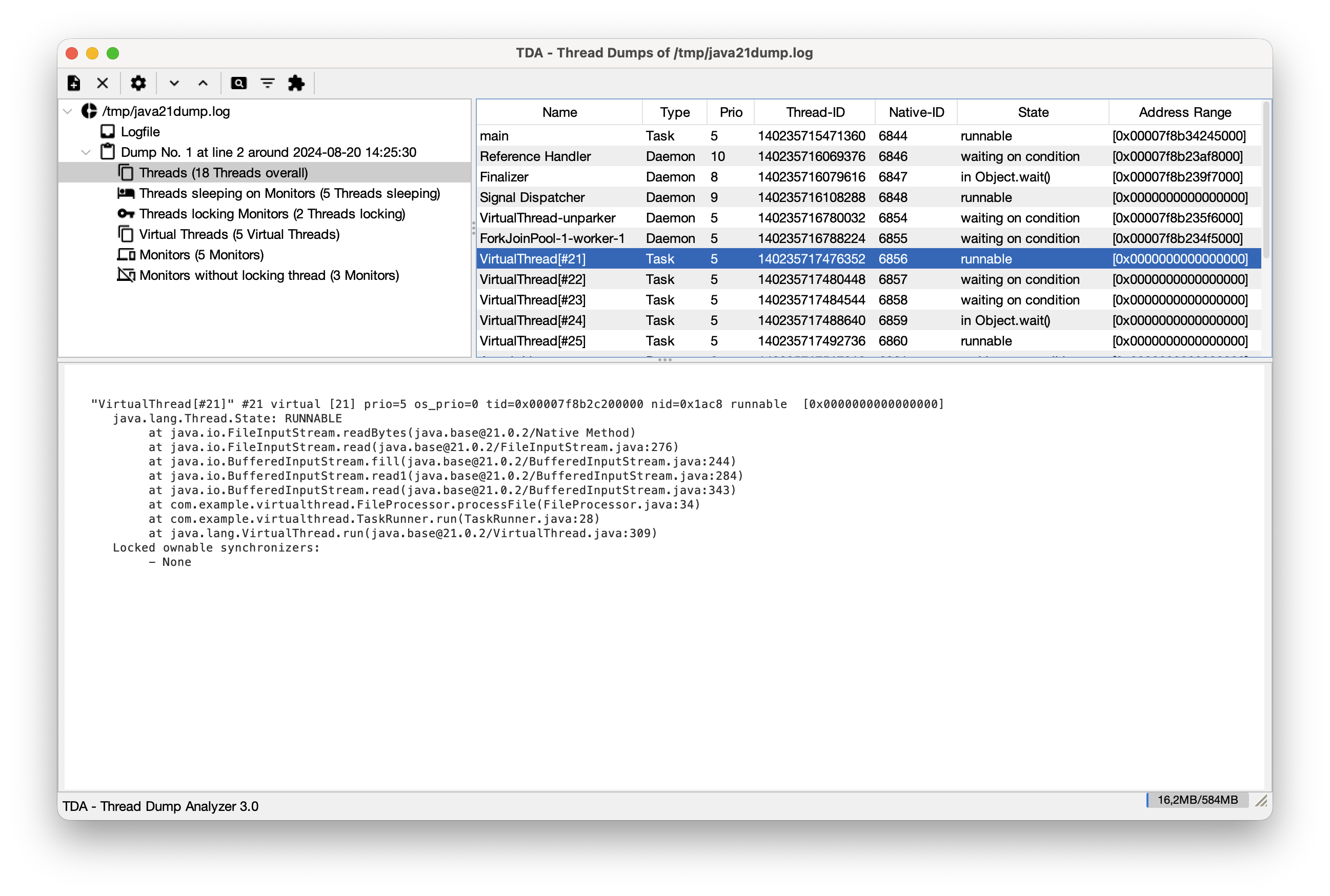
News
2020-08-21 TDA 2.4 Released
This release fixed parsing of JDK 11 Thread dumps and provides integration for VisualVM 2.0.
For Downloads and Release Notes see here: GitHub Release Notes.
2017-11-16 Migrated Online-Help to GitHub Wiki
The broken Online-Help has been migrated to the Wiki and is available again.
2016-07-27 TDA 2.3.3 Released
For Downloads and Release Notes see here: GitHub Release Notes.
2016-07-23 TDA 2.3.2 Released
For Downloads and Release Notes see here: GitHub Release Notes.
2016-07-21 TDA 2.3.1 Released
For Downloads and Release Notes see here: GitHub Release Notes.
2016-07-12 TDA 2.3 Released
For Downloads and Release Notes see here: GitHub Release Notes.
Overview
The TDA Thread Dump Analyzer for Java is a small Swing GUI for analyzing Thread Dumps and Heap Information generated by the Sun Java VM (currently tested with 1.4.x, 1.5.0_x, 1.6.0_x, 1.7.0_x, and 1.8.0_x releases). It parses the thread dumps and class histograms from a provided log file. TDA requires at least Java 1.4.2_x to run.
TDA provides statistical information about the found thread dumps, gives details about locked monitors and waiting threads. It can also perform a diff between threads to look for similarities and has a long-running thread detection capability. Moreover, it offers an overview of heap objects at a thread dump, if a class histogram was logged.
Features
- Parsing all thread dumps of a log file, using a specified regular expression for log file timestamps (as thread dumps do not contain any date information by default), displaying them in a tree.
- Displaying statistical data about the found thread dumps, along with monitors, waiting, sleeping, and locking threads; dumps provide links for easy navigation.
- Integrated class histogram analysis for a specific thread dump (using the -XX:+PrintClassHistogram option of the VM), which can also be parsed from a second file, if loggc option was used to log garbage collections separately.
- Displaying deadlock information from the thread dump along with hints about possible problems in the analyzed dumps.
- Ability to add additional log files (useful if log files are rotated) or open many at once.
- Session handling to enable reopening TDA sessions.
- Integration into JConsole as a plugin.
- A VisualVM plugin available through the VisualVM Plugin Center.
The emphasis of TDA lies in providing analysis support for offline information gathered from production environments. In addition to TDA, you might find the GCViewer helpful. It parses the output of the garbage collector from a loggc file and displays it graphically for memory usage analysis over time. See here: GCViewer.
How to Do
If you’re trying to analyze thread dumps using TDA, here’s a simple guide to get you started:
- Step 1: Install TDA by downloading it from the GitHub Release Notes.
- Step 2: Run TDA, ensuring you have at least Java 1.4.2_x installed on your machine.
- Step 3: Import your thread dump log file into TDA. The application will parse and display the thread dumps in a tree structure, making it easier to navigate.
- Step 4: Use the features of TDA to analyze various aspects of the dumps, such as monitoring lock states, deadlocks, and long-running threads.
Think of TDA as a magnifying glass for your thread dumps, allowing you to see the hidden details and patterns just like a detective analyzing clues in a crime scene!
Troubleshooting
Sometimes, troubleshooting is necessary when dealing with software. Here are a few tips in case you encounter issues while using TDA:
- If TDA fails to load your log file, ensure that the file format and structure adhere to expected standards (i.e., have valid thread dumps).
- In case of unexpected crashes, check if you are running the required Java version.
- If you experience slow performance, consider closing additional applications or increasing memory allocation for TDA.
- For more insights, updates, or to collaborate on AI development projects, stay connected with fxis.ai.
At fxis.ai, we believe that such advancements are crucial for the future of AI, as they enable more comprehensive and effective solutions. Our team is continually exploring new methodologies to push the envelope in artificial intelligence, ensuring that our clients benefit from the latest technological innovations.

