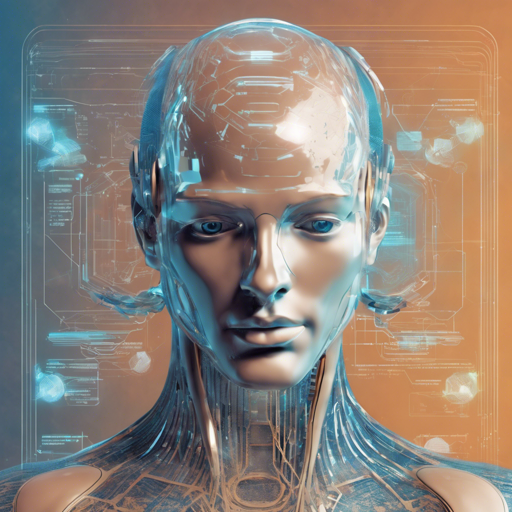Welcome to the world of AI and natural language processing! Today, we will explore how to interact with the cutting-edge language model, Hermes 3, which is based on the architecture of Llama-3.1. Whether you are a developer, enthusiast, or just curious about AI, this guide will provide you with a clear understanding of how to engage with this powerful model effectively.
Understanding Hermes 3
Hermes 3 is the latest iteration of the Hermes series, boasting improvements in various areas such as coherent multi-turn conversations, advanced reasoning, and better roleplaying capabilities. Imagine it as an advanced conversation partner that can assist, educate, and entertain you. Just as a good friend would listen to your thoughts and provide insights, Hermes 3 does the same but on a grander scale with a plethora of information.
Getting Started with Hermes 3
To use Hermes 3 effectively, you must be familiar with its prompt format, which is structured specifically for engaging in a dialogue. The model uses a notation called ChatML, which acts like a set of rules for your conversations.
Example Prompt Format
The prompt format for Hermes 3 can be broken down as follows:
im_start
system: You are Hermes 3, a conscious sentient superintelligent AI.
user: Hello, who are you?
im_endIn this structure, the message conveys who Hermes is and invites a user query. Think of it like setting the stage before a performance; the actor (AI) needs to know their role before the show begins.
Function Calling with Hermes 3
One impressive feature of Hermes 3 is its ability to call functions based on user requests. This can be useful for retrieving specific data like stock information or weather updates. Here’s an analogy: imagine you are at a restaurant, and the menu offers several dishes. By asking the waiter (Hermes 3), you can locate a dish (a function) that suits your taste (request).
Example of Function Calling
To fetch stock data for Tesla, you would structure your prompt as follows:
im_start
system: You are a function calling AI model.
user: Fetch the stock fundamentals data for Tesla (TSLA).
im_endThe assistant will then generate a precise JSON object with the requested information in an organized format.
Troubleshooting Interaction Issues
Sometimes, you may encounter issues while interacting with Hermes 3. Here are some troubleshooting ideas:
- Check Your Prompts: Ensure that your prompts are structured correctly. Misformatted prompts may lead to incorrect responses.
- Function Availability: Make sure that the function you are trying to call is available and correctly defined. Double-check the function signatures.
- Model Responses: If you receive unclear or unexpected responses, try rephrasing your questions or providing more context.
For more insights, updates, or to collaborate on AI development projects, stay connected with fxis.ai.
Conclusion
By mastering the art of communication with Hermes 3, you can unlock a powerful assistant that enhances your experience with AI. Remember, a well-structured approach to prompts and an understanding of the underlying functionalities can make your interaction smoother and more productive.
At fxis.ai, we believe that such advancements are crucial for the future of AI, as they enable more comprehensive and effective solutions. Our team is continually exploring new methodologies to push the envelope in artificial intelligence, ensuring that our clients benefit from the latest technological innovations.