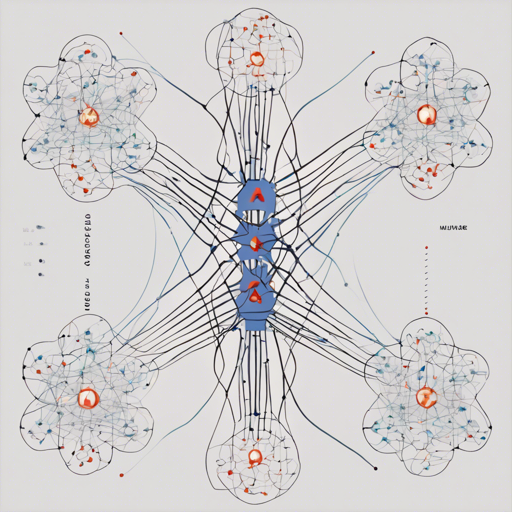Welcome to our guide on the Axiom Model, a lightweight yet powerful tool that leverages the prowess of neural networks to perform basic arithmetic operations. Whether you’re a budding data scientist or a programming enthusiast, this article will provide you with a clear overview of how to use the Axiom Model and troubleshoot common issues.
Understanding the Axiom Model
The Axiom Model is a beta version that performs basic arithmetic operations such as addition, subtraction, multiplication, and division. Think of it as your personal calculator, but one that has been trained on a large dataset to ensure accuracy and efficiency.
Model Details
- Type: Neural Network for Arithmetic Operations
- Version: Beta
- Creator: Maw Studio (aka Maw Lab)
- File: axiom_model.pth
How to Use the Axiom Model
Using the Axiom Model is as easy as pie! Just follow these steps to get started:
python
import torch
# Load the model
model = torch.load('path_to_model/axiom_model.pth')
model.eval()
# Example input
input_tensor = torch.tensor([[1.0, 2.0, 0]]) # Example: 1 + 2
output = model(input_tensor)
print(f'Result: {output.item()}')
Breaking Down the Code: An Analogy
Imagine the Axiom Model as a restaurant where you can place orders for various types of arithmetic operations. Here’s how each part of the code fits into this analogy:
- Importing Torch: This step is like gathering all the necessary ingredients in the kitchen. Without them, you can’t function.
- Loading the Model: This is akin to opening the restaurant for business. You’re preparing the kitchen to serve guests (calculate results).
- Evaluating the Model: Just like making sure your restaurant staff is ready to take orders, you switch your model to evaluation mode to ensure it provides accurate results.
- Input Tensor: This acts like the menu order. You specify what operation you want (in this case, adding 1 and 2).
- Output: Finally, the model serves the result (a delicious dish!), which you print out for your satisfaction.
Troubleshooting Common Issues
While using the Axiom Model is simple, you may encounter some common issues. Here are a few troubleshooting ideas:
- No Module Named ‘torch’: Ensure that you have the PyTorch library correctly installed. You can install it via pip using the command
pip install torch. - FileNotFoundError: The specified path to the model file may be incorrect. Double-check the path to ensure it’s accurate.
- Tensor Dimension Errors: Confirm that your input tensor has the appropriate dimensions. The model expects input in a specific format.
For more insights, updates, or to collaborate on AI development projects, stay connected with fxis.ai.
Conclusion
The Axiom Model provides a robust and efficient way to perform basic arithmetic operations using the power of neural networks. With its user-friendly interface and easy setup, you can begin exploring the fascinating world of AI and mathematics today. At fxis.ai, we believe that such advancements are crucial for the future of AI, as they enable more comprehensive and effective solutions. Our team is continually exploring new methodologies to push the envelope in artificial intelligence, ensuring that our clients benefit from the latest technological innovations.