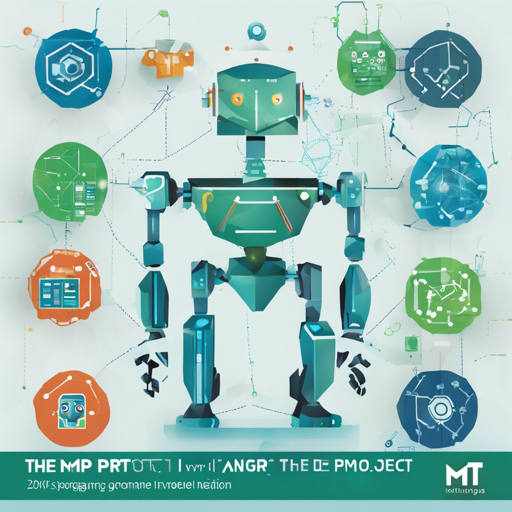[](https://github.com/MRPT/mrpt/actions/workflows/check-clang-format.yml)
1. Introduction
The Mobile Robot Programming Toolkit (MRPT) is a robust collection of C++ libraries tailored for researchers working in the fields of mobile robotics and computer vision. This toolkit encompasses a variety of functionalities, such as:
- SLAM solutions
- 2D and 3D spatial transformations
- SE(2) and SE(3) Lie groups
- Probability density functions (PDFs)
- Bayesian inference systems such as Kalman filters and particle filters
- Image processing
- Obstacle avoidance
- And more
MRPT also includes GUI applications for camera calibration, dataset inspection, and much more.
2. Resources
- Download the latest unstable code with:
git clone https://github.com/MRPT/mrpt.git --recursive - Ask questions at Stack Overflow (use the tag
mrpt) - Main project website, including sources and Windows installer downloads
- C++ API reference
- ROS packages
- Bindings documentation (Python, Matlab)
- Source code for dozens of examples
- Example configuration files can be found at: MRPT share
- Sample datasets are stored in: MRPT share
- How to contribute with your code for new features, bug fixes, etc.
- MRPT is used in the MOLA modular SLAM framework.
or a more complete dataset repository is available online
3. Install
3.1. Ubuntu/Debian
Install simply with:
sudo apt install libmrpt-dev mrpt-appsBut check first what MRPT version exists in your Ubuntu or Debian distribution. If you want a more recent version, check out this PPA for nightly builds from the develop branch or this one for stable releases.
sudo add-apt-repository ppa:joseluisblancoco/mrpt
# develop branch
#sudo add-apt-repository ppa:joseluisblancoc/mrpt-stable # master (stable releases) branch
sudo apt install libmrpt-dev mrpt-appsSupported distributions: Ubuntu 18.04 LTS (Bionic), Ubuntu 20.04 LTS (Focal), or newer.
3.2. Build from sources
See build documentation.
3.3. Windows precompiled versions
Executables (.exes and .dlls) and development libraries (.hs and .libs) included:
3.4. As a ROS package
MRPT is also shipped as ROS packages.
# (ROS 1 only!)
sudo apt install ros-$ROS_DISTRO-mrpt2For ROS 2, see instructions and available versions: MRPT ROS repository.
4. License
MRPT is released under the new BSD license.
5. Versions in repositories

6. Troubleshooting
As you navigate the labyrinth of MRPT installations and settings, you might encounter some hiccups. Here’s a guide to help you troubleshoot common issues:
- Installation failures: Ensure you have all dependencies installed using the appropriate package manager for your OS.
- Library conflicts: Check that the right versions of the libraries are being linked properly. It might help to remove old versions.
- Building issues: If you encounter errors while building from source, ensure your environment matches the requirements stated in the documentation.
- No response from GUIs: Check your system’s graphical settings or ensure your drivers are up to date.
For more insights, updates, or to collaborate on AI development projects, stay connected with fxis.ai.
At fxis.ai, we believe that such advancements are crucial for the future of AI, as they enable more comprehensive and effective solutions. Our team is continually exploring new methodologies to push the envelope in artificial intelligence, ensuring that our clients benefit from the latest technological innovations.