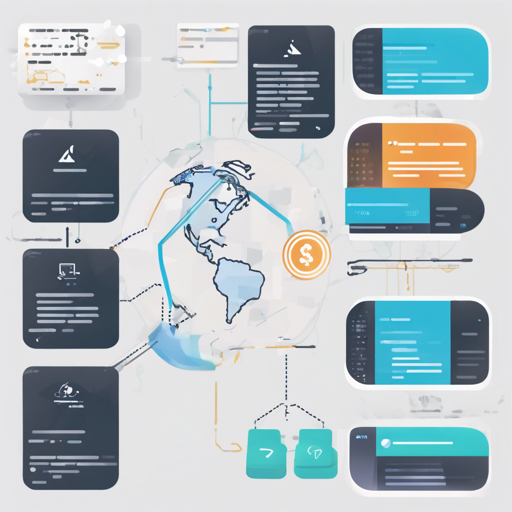As the landscape of application performance monitoring evolves, Opbeat has teamed up with Elastic, leading to the deprecation of the Opbeat agent. This article will guide you on how to transition to the new features offered by Elastic APM, ensuring your Node.js applications continue to run smoothly and efficiently.
What is Elastic APM?
Elastic APM is a powerful application performance monitoring solution that helps developers identify application bottlenecks and stay informed about performance issues. It provides deep insights into how your applications are performing and the impacts of those performances on the user experience.
How to Switch from Opbeat to Elastic APM
Making the switch from Opbeat to Elastic APM is straightforward. Here’s a step-by-step guide to help you through the process:
- Step 1: Install Elastic APM Node.js Agent
Start by adding the Elastic APM Node.js agent to your project using npm:npm install elastic-apm-node --save - Step 2: Initialize the APM Agent
In your application’s main file (like app.js), you will need to initialize the APM agent. Here’s how:const apm = require('elastic-apm-node').start({ serviceName: 'your-app-name', serverUrl: 'http://localhost:8200', environment: 'production' }); - Step 3: Integrate the Agent
Ensure that you place the APM initialization code at the very top of your main entry file, before any other requires, because you want to capture all transactions. - Step 4: Monitor Your Application
Once set up, the APM agent will automatically monitor HTTP requests, errors, and performance metrics, providing you insights through the Elastic stack.
Understanding the Transition: An Analogy
Think of Opbeat as a small flashlight guiding you through a dark cave, allowing you to spot a few small rocks and keep your footing steady. However, this flashlight has become dim and outdated. Now, when you switch to Elastic APM, it’s as if you’ve upgraded to a high-power spotlight. Not only does it illuminate the path ahead more brightly, but it also reveals intricate details of the cave walls and highlights potential sinkholes. This upgrade provides you with a comprehensive view of your entire environment, empowering you to make informed decisions and adjustments!
Troubleshooting Tips
If you encounter issues during your transition, consider the following troubleshooting steps:
- 1. Incorrect Configuration: Ensure that the server URL and service name are set correctly in your APM configuration.
- 2. Missing Dependencies: Check if you have all required packages installed. Use npm to verify your installed modules.
- 3. Firewall Restrictions: Ensure that your application can reach the Elastic APM server. Firewall settings might block the connection.
- 4. Review Documentation: Don’t hesitate to refer to the Elastic APM documentation for further guidance.
For more insights, updates, or to collaborate on AI development projects, stay connected with fxis.ai.
Conclusion
Transitioning from Opbeat to Elastic APM not only ensures that you have continued access to application performance monitoring but also enhances your capabilities with robust insights. Embrace the upgrade and allow your Node.js applications to thrive with Elastic APM!
At fxis.ai, we believe that such advancements are crucial for the future of AI, as they enable more comprehensive and effective solutions. Our team is continually exploring new methodologies to push the envelope in artificial intelligence, ensuring that our clients benefit from the latest technological innovations.