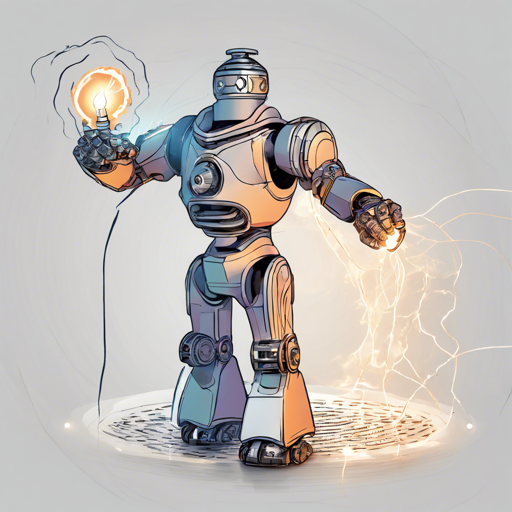In the fast-paced world of deep learning, staying current with the frameworks we use is crucial. After all, this field evolves rapidly, and tools that enhance productivity and ease of use are always a welcome addition to every developer’s arsenal. This guide will cover the transition from Torchbearer to PyTorch Lightning, giving you tips on how to navigate this change smoothly.
Why Move to PyTorch Lightning?
Beginning at the end of February, Torchbearer will no longer receive regular updates and will shift to a maintenance mode. While bugs will still be addressed, there won’t be new features added, promoting the transition to a more robust framework — PyTorch Lightning.
The Installation Process
To start using PyTorch Lightning, follow these simple steps:
- Open your terminal.
- Run the command:
pip install pytorch-lightning
This command will download and install PyTorch Lightning effectively onto your environment.
Understanding the Code Transition: An Analogy
Transitioning from Torchbearer to PyTorch Lightning can be likened to upgrading from a basic car to a high-performance sports car. At first glance, you might think both serve the same purpose — they help you travel from point A to point B. However, the sports car offers features that provide greater efficiency, speed, and a better overall driving experience.
In programming terms:
- Less Boilerplate Code: Just like the sports car streamlines the driving experience, PyTorch Lightning simplifies your code allowing you to focus on building deep learning models without much complexity.
- More Features: It provides built-in logging, checkpoints, and distributed training — features that enhance your experience compared to the basic setup.
- Community Support: With a growing user base, it’s easier to find help or pre-built solutions within the Lightning framework compared to the less active Torchbearer community.
Troubleshooting Common Issues
You might encounter a few bumps along the road during this transition. Here are some troubleshooting tips to ensure a smooth journey:
- Compatibility Problems: Ensure your PyTorch version is compatible with PyTorch Lightning to avoid function misbehavior. You can check compatibility here.
- Installation Issues: If the installation command fails, ensure you are using the correct version of Python (it supports Python 3.6 and above). You can confirm your version by running
python --version.
- API Adjustments: Familiarize yourself with the PyTorch Lightning API since it differs from Torchbearer. Referring to the official documentation can provide clarity.
For more insights, updates, or to collaborate on AI development projects, stay connected with fxis.ai.
Conclusion
Transitioning from Torchbearer to PyTorch Lightning offers a multitude of benefits. By investing some time upfront to adapt, you’ll free yourself from the constraints of less maintained libraries and embrace a robust, community-supported platform that can significantly enhance your deep learning workflow.
At fxis.ai, we believe that such advancements are crucial for the future of AI, as they enable more comprehensive and effective solutions. Our team is continually exploring new methodologies to push the envelope in artificial intelligence, ensuring that our clients benefit from the latest technological innovations.