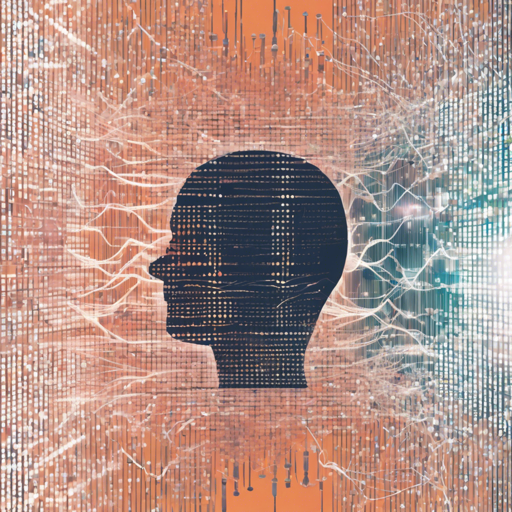The Contrastive Audio-Visual Masked Autoencoder (CAV-MAE) is an innovative approach proposed in the ICLR 2023 paper to enhance audio-visual representation learning. This blog offers you a user-friendly guide to navigate through the steps needed to implement CAV-MAE, along with troubleshooting tips to assist your journey.
Goals of CAV-MAE
CAV-MAE combines two self-supervised learning techniques: contrastive learning and masked data modeling. This allows it to learn deep audio-visual representations, enabling the model to perform tasks like audio-visual retrieval and classification with improved accuracy.
What’s in This Repository?
- This repository has the necessary code to reproduce the experiments and adapt the pretrained CAV-MAE model for your specific tasks.
- Model scripts for both CAV-MAE and CAV-MAEFT can be found in src/models/cav-mae.py.
- Data preprocessing scripts are located in src/preprocess.
- Training pipelines are accessible within src/run_cavmae_pretrain.py for self-supervised pretraining, among others.
The CAV-MAE Model Explained
Imagine you are trying to understand a book. You can read the words (visual input), but unless you hear the accompanying audio (e.g., the sound of a train), the experience isn’t complete. Similarly, CAV-MAE understands both types of data concurrently and efficiently: audio and images.
The model accepts input in pairs: an audio clip and its corresponding image frame. This duality enables it to learn powerful representations that improve tasks like classification and retrieval.
Data Preparation
For CAV-MAE models to work effectively, properly preparing the data is critical. Follow these two main steps:
Step 1: Extract Audio Track and Image Frames from Video
- Extract audio and image frames from your video files. Using scripts from src/preprocess/extract_audio,video_frame.py, create a CSV file listing the video paths.
- Run the scripts to generate image frames (saved as .jpg files) and audio tracks (saved as .wav files).
Step 2: Build a Label Set and JSON File
- Create a CSV file listing all class labels. Find an example at src/preprocess/sample_datafiles/class_labels_indices_as.csv.
- Develop a JSON file containing essential keys for each sample (e.g., paths, labels), adhering to the structure shown in src/preprocess/sample_datafiles/sample_json_as.json.
CAV-MAE Pretraining
Once your data is prepared, follow these steps for pretraining:
Step 1: Adapt Vision-MAE Checkpoint
To harness the power of pre-training, adapt Vision-MAE checkpoints, which improve performance significantly. This adaptation is handled by scripts, so you don’t need to do it manually.
Step 2: Build a Virtual Environment and Install Packages
Create a virtual environment to keep your packages organized:
python3 -m venv venv
source venv/bin/activate
pip install -r requirements.txtStep 3: Run CAV-MAE Pretraining
Run the pretraining scripts (specifics on data files prepared previously are required). Important parameters include:
masking_ratio=0.75: The masking rate for both audio and visual inputs.norm_pix_loss=True: Enables pixel normalization for MAE, crucial during training.
Audio-Visual Event Classification
Using AudioSet and VGGSound
The CAV-MAE repository includes scripts to classify audio-visual events using both AudioSet and VGGSound datasets, providing robust functionalities for fine-tuning and logging training results.
Troubleshooting
In case you encounter issues during implementation:
- Ensure that you’ve set up your virtual environment correctly and have all packages installed.
- Verify that paths in your CSV and JSON files are accurate.
- For specific errors, consult the repository’s documentation or check the related issues on GitHub.
- For more insights, updates, or to collaborate on AI development projects, stay connected with fxis.ai.
Conclusion
At fxis.ai, we believe that such advancements are crucial for the future of AI, as they enable more comprehensive and effective solutions. Our team is continually exploring new methodologies to push the envelope in artificial intelligence, ensuring that our clients benefit from the latest technological innovations.