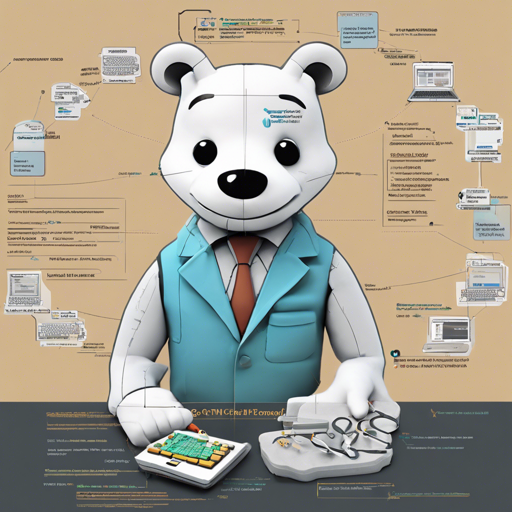What is Cfmt?
Contextual fmt (cfmt) is a Go package designed to provide contextual formatting functions that mimic the usage of the standard fmt package in Go. It takes inspiration from Bootstrap’s contextual color classes, allowing developers to easily incorporate colored outputs based on the context of the message being logged or printed.
Installation Guide
To integrate cfmt into your Go project, simply run the following command in your terminal:
go get github.com/mingrammer/cfmtHow to Use Cfmt
Using cfmt is straightforward. Below is a sample code snippet to demonstrate its functionality:
package main
import (
"log"
"github.com/mingrammer/cfmt"
)
func main() {
cfmt.Success("User was created successfully")
cfmt.Infoln("Here are some candidates")
cfmt.Warningf("%s is not a valid integer value\n", "123a")
log.Fatal(cfmt.Serrorf("Only numeric is allowed, got %s", "123.456a"))
}In the code above, we employ cfmt to print messages that vary in importance – success, info, warning, and error. This adds clarity to log outputs, making it easier to interpret the context of each message.
Understanding the Contextual Functions
Cfmt comes with several functions that allow you to display messages in different contexts, which include:
- Success (Green): Useful for successful operations.
- Functions:
Fsuccess, Fsuccessf, Fsuccessln, Success, Successf, Successln, Ssuccess, Ssuccessf, Ssuccessln - Info (Cyan): Ideal for general informative messages.
- Functions:
Finfo, Finfof, Finfoln, Info, Infof, Infoln, Sinfo, Sinfof, Sinfoln - Warning (Yellow): To indicate caution or potential problems.
- Functions:
Fwarning, Fwarningf, Fwarningln, Warning, Warningf, Warningln, Swarning, Swarningf, Swarningln - Error (Red): For serious issues that should be addressed.
- Functions:
Ferror, Ferrorf, Ferrorln, Error, Errorf, Errorln, Serror, Serrorf, Serrorln
Troubleshooting Common Issues
While working with cfmt, you may encounter some issues. Here are some troubleshooting ideas:
- Message Not Displaying Correctly: Ensure that you have correctly imported the cfmt package and that your terminal supports colored outputs.
- Compilation Errors: Double-check the syntax and make sure there are no typos in your function calls.
- Dependency Issues: Make sure to run
go getcommand again to update your dependencies.
For more insights, updates, or to collaborate on AI development projects, stay connected with fxis.ai.
Conclusion
At fxis.ai, we believe that such advancements are crucial for the future of AI, as they enable more comprehensive and effective solutions. Our team is continually exploring new methodologies to push the envelope in artificial intelligence, ensuring that our clients benefit from the latest technological innovations.
By using cfmt, Go developers can enhance their logging style, turning mundane outputs into vibrant error and status messages that are much easier to read and interpret.