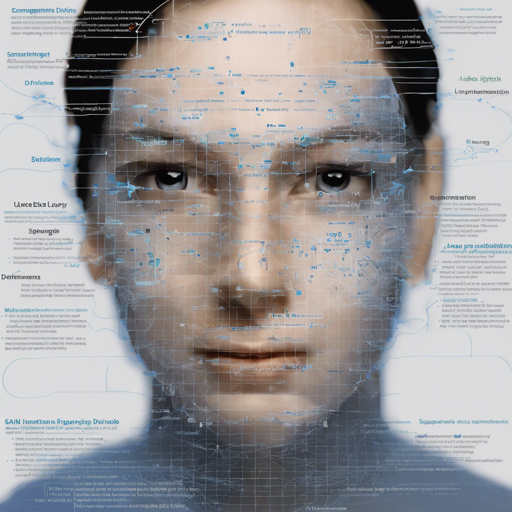Welcome to the future of image manipulation with Layer-Divider! This tool allows you to leverage the power of the Segment-Anything Model (SAM) within the Stable Diffusion WebUI, enabling you to effectively divide layers in images and save them as PSD files. Let’s dive into the installation process, usage, and troubleshooting tips to empower your image editing journey!
What is Layer-Divider?
Layer-Divider is a plugin that integrates the Segment-Anything Model into the Stable Diffusion WebUI. This allows users to segment images efficiently while providing the capability to save the results as PSD files. This is particularly helpful for designers and digital artists looking for precise control over image layers.
How to Get Started
Installation
- Clone the repository into your Stable Diffusion WebUI extensions folder using the following command:
- Alternatively, download and unzip the repository directly into your extensions folder.
git clone https://github.com/jhj0517/stable-diffusion-webui-Layer-Divider.gitManual Package Installation
If you encounter issues during installation, follow these steps to activate the virtual environment and install necessary packages:
- Open the terminal in the WebUI and activate the virtual environment:
- After activation, uninstall problematic packages and reinstall them:
C:\YourPathTo_SD_WebUI\venv\Scripts\activatepip uninstall -y pytoshop
pip uninstall -y packbits
pip install git+https://github.com/jhj0517/forked-pytoshop.git
pip install packbitsHow to Use Layer-Divider
Once installed, using Layer-Divider is straightforward:
- Adjust the parameters as needed for your specific image.
- Click the “Generate” button.
- Your output will be displayed below, and a PSD file will be saved in the
extensions/stable-diffusion-webui-layer-divider/layer_divider_outputs/psdfolder.
Understanding the Parameters
Here’s an analogy to explain the parameters: Imagine you’re a chef preparing a complex dish. Each ingredient you add needs to be measured and combined in a specific way to achieve that perfect flavor. Similarly, each parameter has a role to play in honing your image output:
- points_per_side: Think of this as your measuring spoons – the more points you sample, the more ‘flavor’ is captured in your image.
- pred_iou_thresh: Like a quality check, this filter ensures that every ingredient used meets a certain standard before it’s included in the dish.
- stability_score_thresh: This checks for consistency in your dish, ensuring that the layers hold up well even when you change the recipe slightly.
- crops_n_layers: Similar to varying the cooking time for different ingredients, this determines how many times you need to refine your image.
- crop_n_points_downscale_factor: This is like halving or quartering your ingredients based on layer complexity; it adjusts how you sample for layers.
- min_mask_region_area: Just as you’d filter out small, undesirable bits in a dish, this setting helps clean your mask output for simplicity and quality.
Troubleshooting
In case you encounter any challenges during the installation or usage of Layer-Divider, here are some troubleshooting ideas:
- If you receive an error message related to package installation, ensure that you have activated the virtual environment correctly. Refer back to the manual package installation section.
- If your generated output doesn’t appear, check that you have the correct parameters set and try adjusting them slightly.
- For more insights, updates, or to collaborate on AI development projects, stay connected with fxis.ai.
Conclusion
At fxis.ai, we believe that such advancements are crucial for the future of AI, as they enable more comprehensive and effective solutions. Our team is continually exploring new methodologies to push the envelope in artificial intelligence, ensuring that our clients benefit from the latest technological innovations.
With Layer-Divider, you’re equipped to harness the power of SAM effectively for your image editing needs. Enjoy the creative journey ahead!