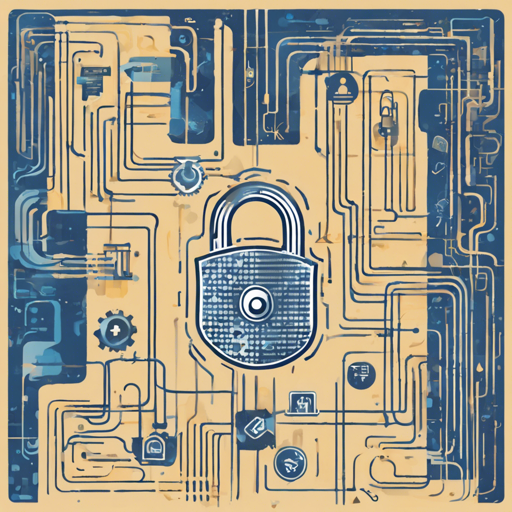TorchServe has recently implemented vital security changes to better protect its users and resources. By enabling token authorization by default and disabling model API control, these enhancements aim to prevent unauthorized access and safeguard against potential threats. In this article, we’ll explore how you can take advantage of these features and what you need to know to set them up effectively.
Quick Overview of TorchServe
TorchServe is a flexible tool designed for serving and scaling PyTorch models efficiently. With its extensive capabilities, it caters to both on-premise and cloud deployment, offering seamless integrations across various platforms, including AWS, Kubernetes, and Google Cloud.
Getting Started with TorchServe
To utilize TorchServe, follow the quick setup options below:
- Install Dependencies: Run the following command to install necessary dependencies:
python ts_scripts/install_dependencies.py --cuda=cu121 - Latest Release: For the latest version, use:
pip install torchserve torch-model-archiver torch-workflow-archiver - Nightly Build: If you prefer the cutting-edge version, execute:
pip install torchserve-nightly torch-model-archiver-nightly torch-workflow-archiver-nightly
Understanding the Security Implementations
Think of TorchServe as a high-security vault that keeps your valuable data (models) safe. In this vault:
- Token Authorization (Your Vault Key): Every request to access or modify your valuable models requires a special key—your token. This key ensures that only authorized personnel can enter the vault, protecting it from unauthorized access.
- Model API Control (Vault Door Lock): In the past, anyone could knock on the vault door (access the API) and potentially introduce harmful elements. With this security change, the door is now locked unless you have the appropriate key and can open it, mitigating the entry of malicious content.
How to Enable Token Authorization
To enable token authorization in your TorchServe setup, follow these steps:
- Access your configuration settings and locate the authorization section.
-
Set the token authorization to
trueto ensure it’s activated.token_auth_enabled: true - Restart the TorchServe instance for the changes to take effect.
Troubleshooting
If you encounter issues while configuring or using TorchServe, here are some troubleshooting ideas:
- Ensure your token is correctly generated and has the necessary permissions.
- Double-check your server logs for authentication error messages which can help pinpoint the problem.
- Confirm that your TorchServe version is up-to-date. Use the command:
pip show torchserve - If problems persist, consider revisiting the documentation for [Token Authorization](https://github.com/pytorch/serve/blob/master/docs/token_authorization_api.md) or [Model API Control](https://github.com/pytorch/serve/blob/master/docs/model_api_control.md).
For more insights, updates, or to collaborate on AI development projects, stay connected with fxis.ai.
Conclusion
With these new security features in TorchServe, your models have an added layer of protection, crucial for maintaining the integrity of your AI solutions. By enabling token authorization and properly configuring your server, you can confidently serve your models while minimizing security risks.
At fxis.ai, we believe that such advancements are crucial for the future of AI, as they enable more comprehensive and effective solutions. Our team is continually exploring new methodologies to push the envelope in artificial intelligence, ensuring that our clients benefit from the latest technological innovations.