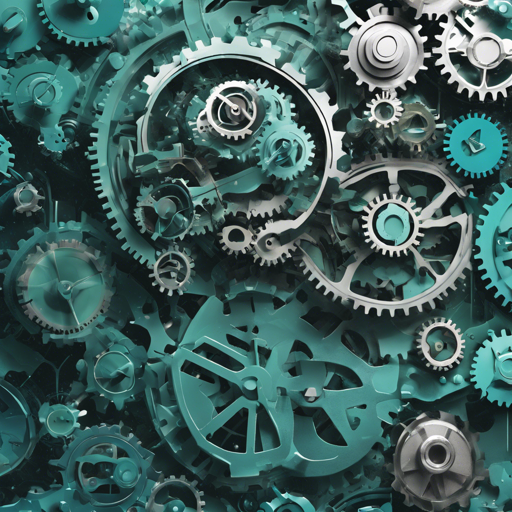When it comes to optimizing data operations in Entity Framework Core, the EFCore.BulkExtensions library shines like a supernova. Designed for speed, it allows you to perform bulk operations—Insert, Update, Delete, Read, Upsert, and more—without the typical performance bottlenecks. This article serves as a guide to understanding and implementing this powerful library, providing you with tips, best practices, and troubleshooting advice.
What is EFCore.BulkExtensions?
EFCore.BulkExtensions is a lightweight, open-source library that enhances the performance of common database operations in Entity Framework Core by executing them in bulk rather than individually. It’s built to support all major SQL databases including SQL Server, PostgreSQL, MySQL, and SQLite, and has been recognized as one of the top EF Core extensions recommended by Microsoft. The library is optimized for the latest version, EF Core 8.
Key Features
- Super Fast Bulk Operations: Conduct Insert, Update, Delete, Read, Upsert, Sync, and SaveChanges without the slowness of traditional methods.
- Batch Operations: Use update and delete operations efficiently, although these are deprecated in EF8 due to native Execute-UpDel in EF7.
- AddOps (Additional): Quick truncate operations are also available.
- Lightweight and Efficient: This library is optimized for warp-speed data operations.
The Analogy: An Efficient Conveyor Belt
Think of EFCore.BulkExtensions as a highly sophisticated conveyor belt in a factory. Traditional EF Core operations resemble a worker assembling items one at a time—slow and tedious. In contrast, EFCore.BulkExtensions processes multiple items in one go, significantly reducing the time it takes to produce the end product. Just as a factory can handle large shipments swiftly with a conveyor belt, your application can manage massive data transactions seamlessly with this library.
Installation
To get started with EFCore.BulkExtensions, you will need to install it through NuGet. Here’s the command you’ll run in the Package Manager Console:
Install-Package EFCore.BulkExtensionsThere are also specific packages for individual database providers if you require smaller installations.
Basic Usage
Using EFCore.BulkExtensions for bulk operations is straightforward. Here are some examples of how to implement various bulk operations:
context.BulkInsert(entities);
context.BulkUpdate(entities);
context.BulkDelete(entities);
context.BulkRead(entities);
context.BulkSaveChanges();
Performance Insights
Testing reveals that bulk operations can significantly outperform conventional approaches. For instance:
- Inserts that take 11 seconds using standard EF Core drop to just 3 seconds with EFCore.BulkExtensions.
- Updates which normally require 8 seconds reduce to only 4 seconds.
- Deletes can go from 50 seconds down to 3 seconds!
However, for smaller data sets, there’s a slight overhead due to the creation and dropping of temporary tables. It is recommended to use bulk operations for sets greater than 1,000 records.
Troubleshooting Tips
If you encounter issues while using EFCore.BulkExtensions, here are some troubleshooting ideas:
- Permissions Errors: Ensure your connection string has the attribute
Trusted_Connection=True;for SQL Server. - Execution Timeouts: If you are processing large data sets, increase the
ConnectionTimeoutin your connection string to 60 seconds or more. - Deadlocks: Implementing serializable isolation can help. You might want to employ the
UseTempDBoption wisely.
For more insights, updates, or to collaborate on AI development projects, stay connected with fxis.ai.
Final Thoughts
At fxis.ai, we believe that such advancements are crucial for the future of AI, as they enable more comprehensive and effective solutions. Our team is continually exploring new methodologies to push the envelope in artificial intelligence, ensuring that our clients benefit from the latest technological innovations.
Start accelerating your data operations with EFCore.BulkExtensions today and experience the difference for yourself!