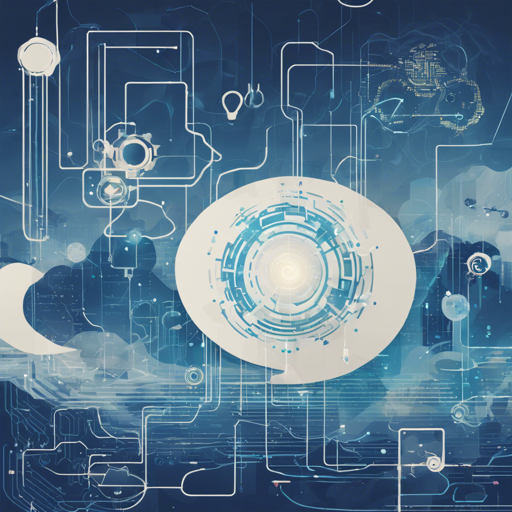Welcome to the world of Whisper JAX, an optimised implementation of OpenAI’s Whisper Model that is built to run faster and more efficiently than ever before. This blog post will guide you through the process of installing, using, and troubleshooting Whisper JAX. Let’s dive in!
What Makes Whisper JAX Special?
Whisper JAX boasts extraordinary speed, operating over 70x faster than OpenAI’s PyTorch version. It’s built with JAX, making it compatible across various platforms including CPU, GPU, and TPU. Whether you’re transcribing audio, translating speech, or generating timestamped outputs, Whisper JAX has you covered with unparalleled agility.
Installation
Before getting started, ensure you have the right environment set up:
- Python 3.9
- JAX version 0.4.5
To install Whisper JAX, follow these steps:
pip install git+https://github.com/sanchit-gandhi/whisper-jax.gitTo update the package, run:
pip install --upgrade --no-deps --force-reinstall git+https://github.com/sanchit-gandhi/whisper-jax.gitUsing Whisper JAX
Pipeline Usage
The most effective way to utilize Whisper JAX is through the FlaxWhisperPipeline class. Think of it like a coffee machine that can handle everything from grinding the beans to pouring your coffee; it streamlines the whole process for you.
from whisper_jax import FlaxWhisperPipeline
pipeline = FlaxWhisperPipeline("openai/whisper-large-v2")
text = pipeline("audio.mp3")In this analogy, the pipeline is your coffee machine, and “audio.mp3” is the input coffee beans you want to brew into a delightful cup of audio transcription.
Performance Enhancements
To make your model faster:
- Half-Precision: Set the data type to
jnp.bfloat16for enhanced speed without compromising accuracy.
pipeline = FlaxWhisperPipeline("openai/whisper-large-v2", dtype=jnp.bfloat16)pipeline = FlaxWhisperPipeline("openai/whisper-large-v2", batch_size=16)Transcription and Timestamps
To enable timestamps in your transcription:
outputs = pipeline("audio.mp3", return_timestamps=True)
text = outputs["text"]
chunks = outputs["chunks"]Troubleshooting
If you encounter issues while using Whisper JAX, try the following:
- Ensure you’ve installed the correct version of Python and JAX.
- Check your internet connection if it fails to download necessary models.
- Consider adjusting your batch size for optimal performance.
- If you’re experiencing memory issues, reduce the data type to half-precision.
For more insights, updates, or to collaborate on AI development projects, stay connected with fxis.ai.
Conclusion
At fxis.ai, we believe that such advancements are crucial for the future of AI, as they enable more comprehensive and effective solutions. Our team is continually exploring new methodologies to push the envelope in artificial intelligence, ensuring that our clients benefit from the latest technological innovations.
With this guide, you should have a solid foundation to get started with Whisper JAX. Happy transcribing!